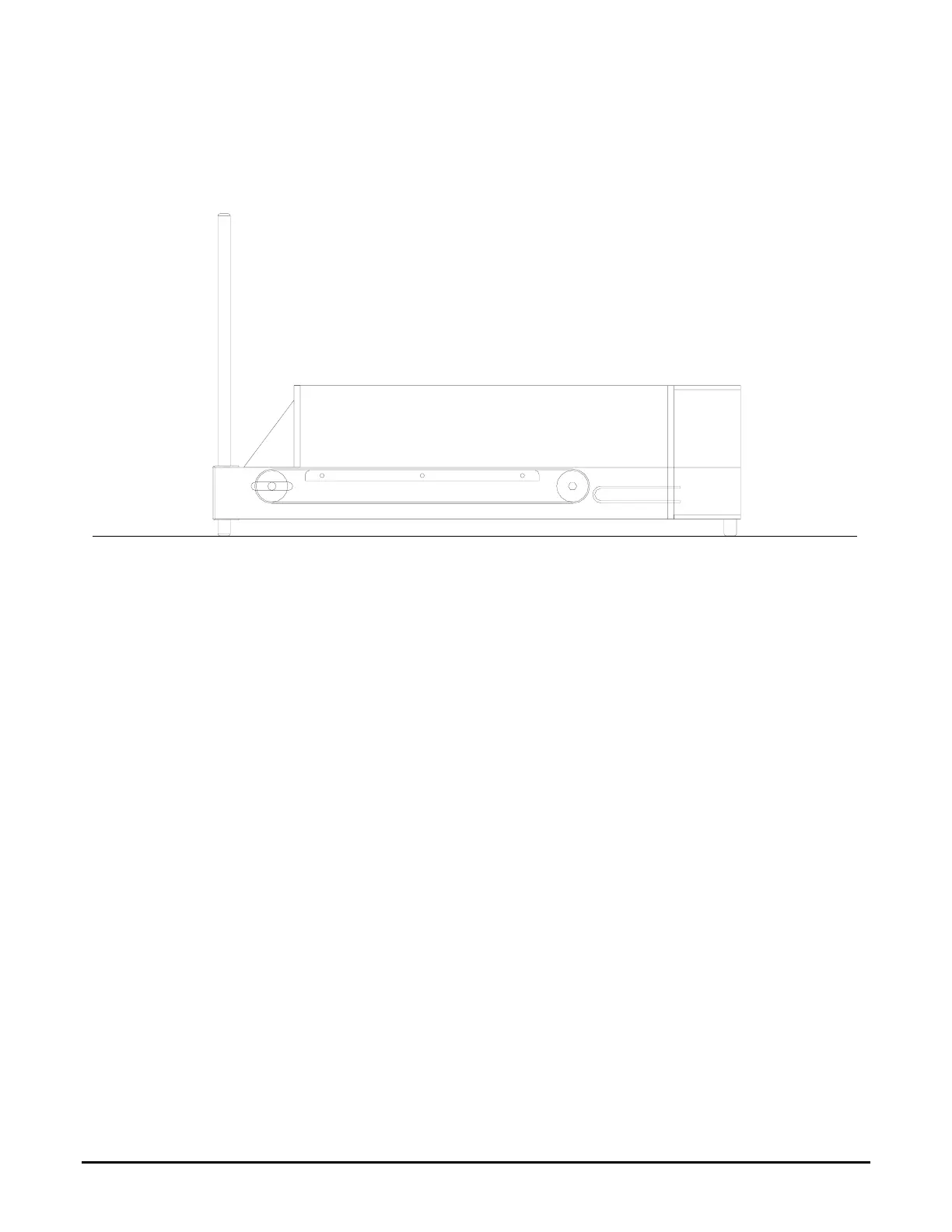5
2. Remove the clear plastic lid by removing the two thumbnuts and lifting up.
3. Insert the dividing lanes into the slots by sliding one at a time downward. There will be four
dividers providing three individual lanes for rats or seven dividers providing six individual lanes for
mice.
4. Replace the lid and screw the two thumbnuts back into place.
Connecting System Cables
Make sure that the power switch on the controller is in the "Off" position. Locate the black round-type
motor cable. It is located on the side of the treadmill. The motor cable has a round four-pin connector
on end. Connect the motor cable to the round connector labeled "To Motor" on the side of the control
unit and tighten the outer ring to prevent the cable from becoming disconnected during use.
Setting Angle of Inclination
The angle of inclination can be increased lifting the front of the treadmill and moving the spring pin to
the next hole. The holes range from 0-25°, in 5° increments.