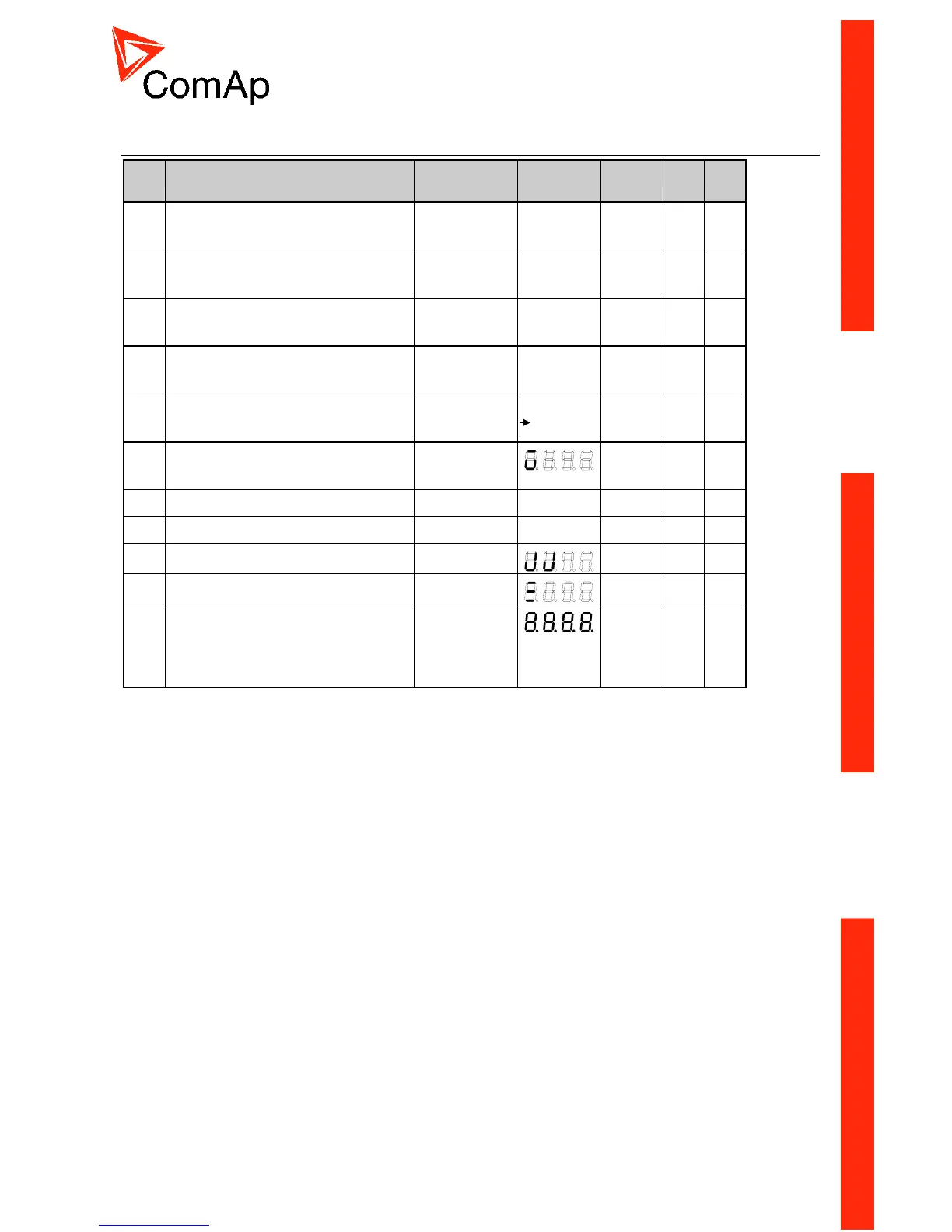NPU, SW Version 1.8, ©ComAp, September 2003
NPU-1.8r2.PDF 17
Set B:
No.
Quantity
(parameter)
Front panel
signals
Characters
on display
Limits Step Unit
B1
Failure time signaling
(red LED’s flashing time)
Flashing green
L1,L2
0÷9999
1 [min]
B2
Display switch off time
Flashing green
L1, L3
0÷9999
1 [min]
B3
Relay RE1, RE4 switch off time Flash. yellow
L1, L2
0÷99,98
0,02 [s]
B4
Relay RE2 switch off time Flash. yellow
L1, L3
0÷99,98
0,02 [s]
B5
Relay RE3 switch off time
for vector shift protection
Flash. yellow
Uá
0÷99,98
0,02 [s]
B6
Max. vector shift in L1, L2, L3 (from
manual reset)
Yellow
L1, L2, L3
0÷0
[°]
B7
Angle between L1 and L2 Yellow L1, L2
1 [°]
B8
Angle between L2 and L3 Yellow L2, L3
1 [°]
B9
Display and LED’s brightness
0÷9
1
B10
Software release
B11
Display and LED’s test All LEDs
yellow
(no failure)
ERR red
Time delays are set with step 0.02 s (without relay drop out time - c. 0.01 s has to be added).
The Max. vector shift (A6) is the highest measured value between data recovery on display. The Max.
vector shift (B6) is the highest measured value between manual resets. This could be used for a long-term
monitoring of the grid’s vector shifts. Reset of B6: Set zero like in the other parameters.
Setting zero bold typed parameters switches off the appropriate protection.
Exception: B2 set to zero makes the display shining continuously.