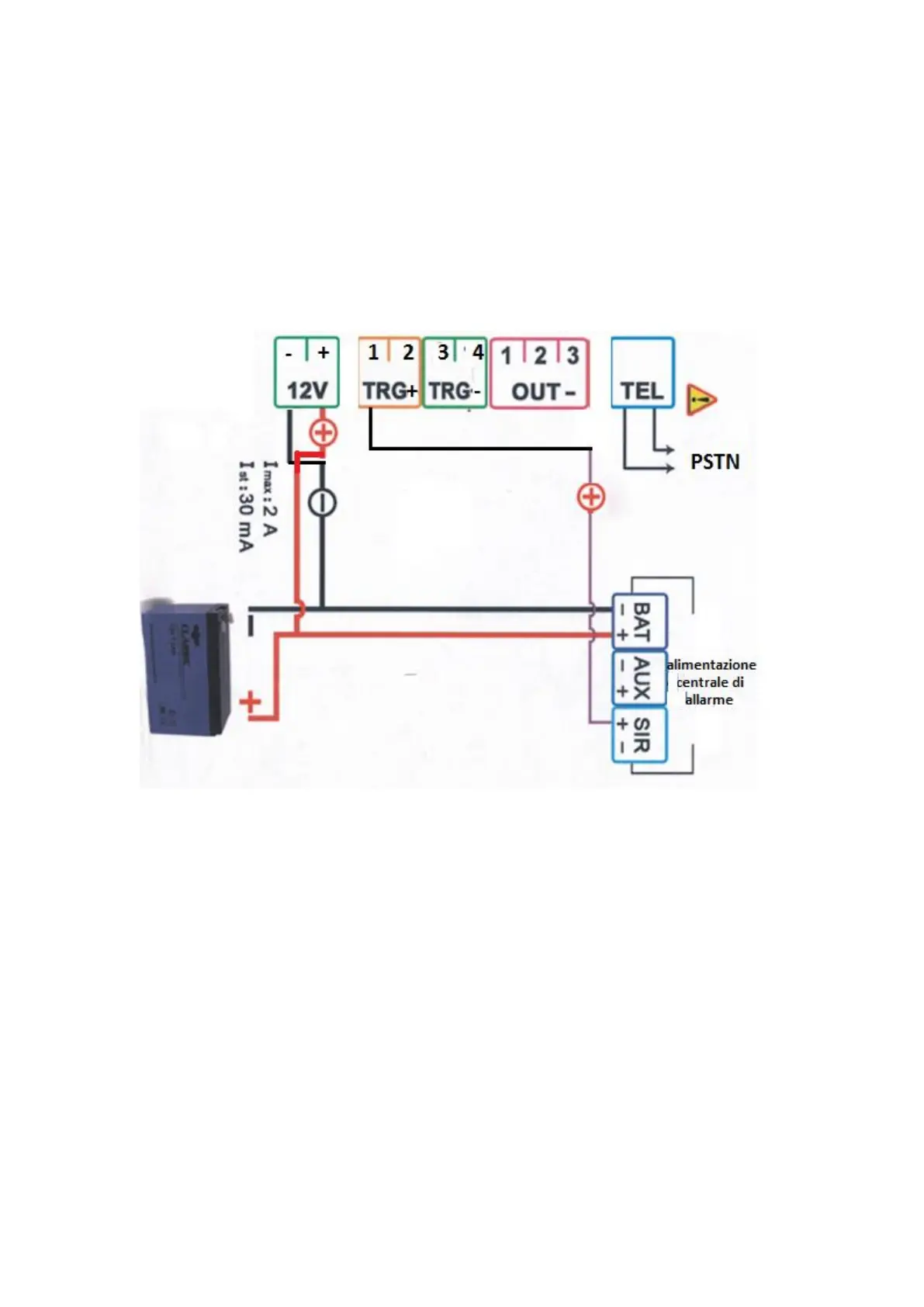I, Simple Operation
1,Open the side screw; remove the back cover of device fix the back panel on the wall, distance
between GSM dialer and alarm panel distance need more than 30cm at least
2, Insert the SIM card, before use SIM card please inactive PIN code and make sure the SIM card
have credit
3,Connect the wire same as the diagram 1 close the dialer and fix the side screw, at the first
connect the wire to the dialer ,the wire no close to the dialer antennal , use thick wire for +&-
4, After connect the voltage to dialer please wait for boot up finally the LCD will show same as
the picture: