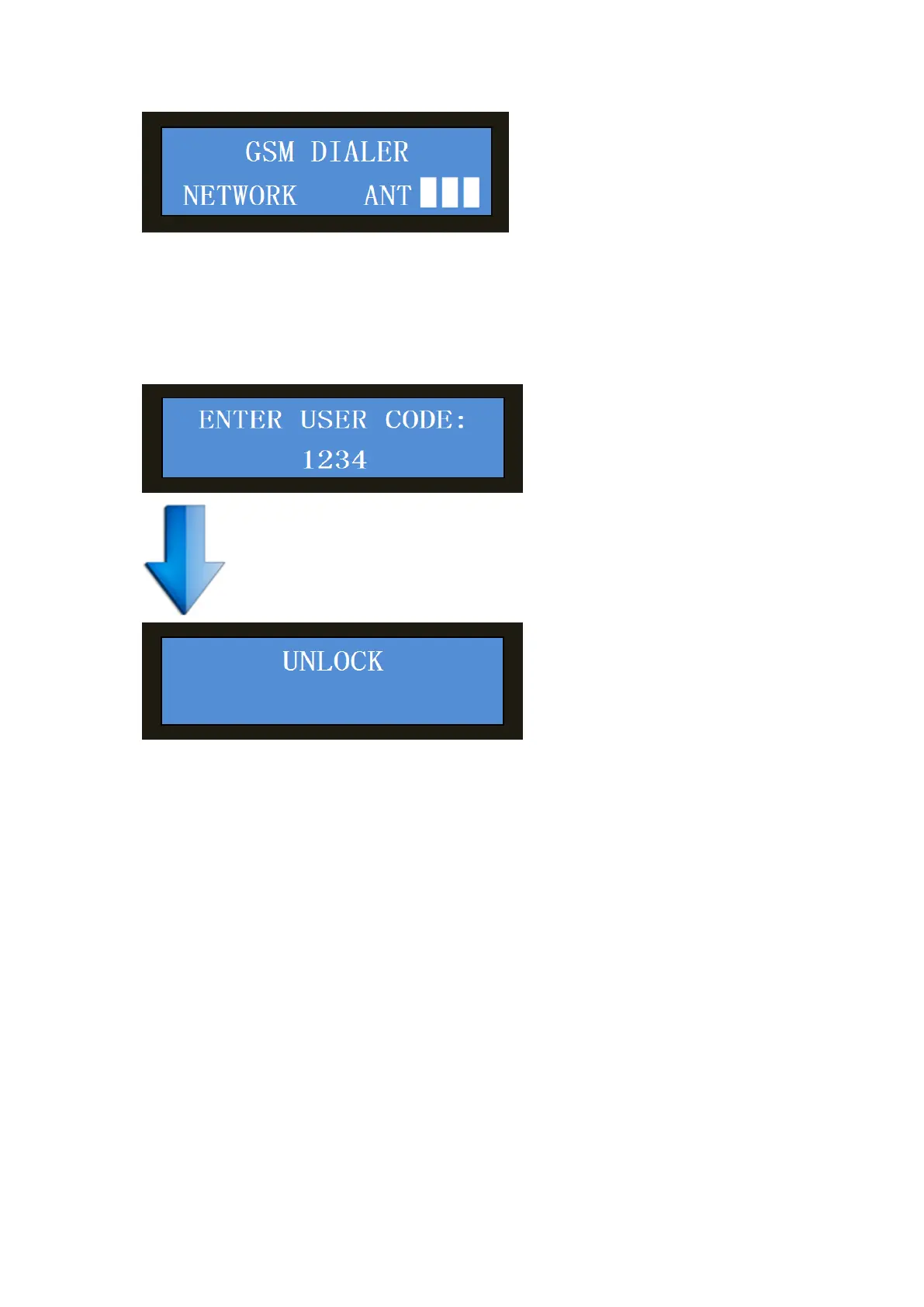5, Unlock the keypad
MEM→1→2→3→4
Changing language
With multilingual menu, this dialer support English, Italian, French, Spanish, Dutch and German.
User can change the operation language by keypad or SMS as follow:
1),Multi-language changing by keypad:
Press the following button on the keypad:
MEM * 20 # (0,1,2,3,4,5) ENTER
0=English 1=Dutch 2=Spanish 3=French 4=German 5=Italian
For example, if you want to change the language into Dutch, press MEM * 20 # 1 ENTER on the ke
ypad. It would change the language directly.
2),Multi-language changing by SMS:
Send the SMS order as follow to the phone number of the dialer:
* 1234 (pass word) * * 10 # (0,1,2,3,4,5)
0=English 1=Dutch 2=Spanish 3=French 4=German 5=Italian
For example, if you want to change the language into Dutch, edit the SMS * 1234 * * 10 # 1 and s