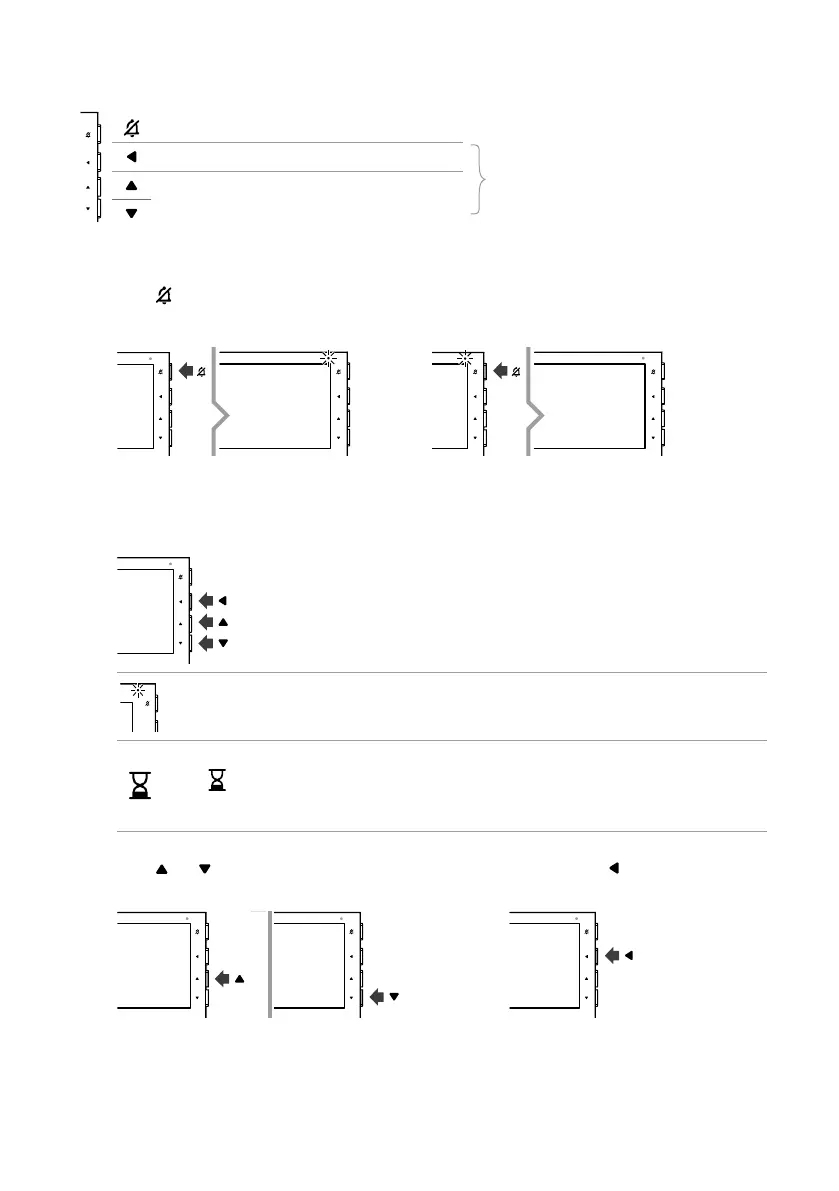6
Side buttons
Button for activating “Silent mode”
Confirm button
Menu access and navigation button
Buttons for scrolling menus and selecting
values
Activating “Silent mode”
f Press to activate/deactivate Silent mode.
» The red LED indicates that the function is active.
Accessing and navigating menus
f Press one of the following buttons to access the user menu.
CAUTION
If the red LED flashes 4 times, this means that the system is busy and that the user menu
cannot be accessed at this time.
CAUTION
If the
icon appears while you are navigating the user menu and the door entry monitor
switches o, this means that the system is busy and you cannot navigate the user menu at
this time.
f Press
and to scroll through the menu and/or select the values, then press to confirm the
selection.
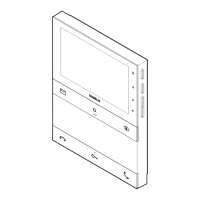