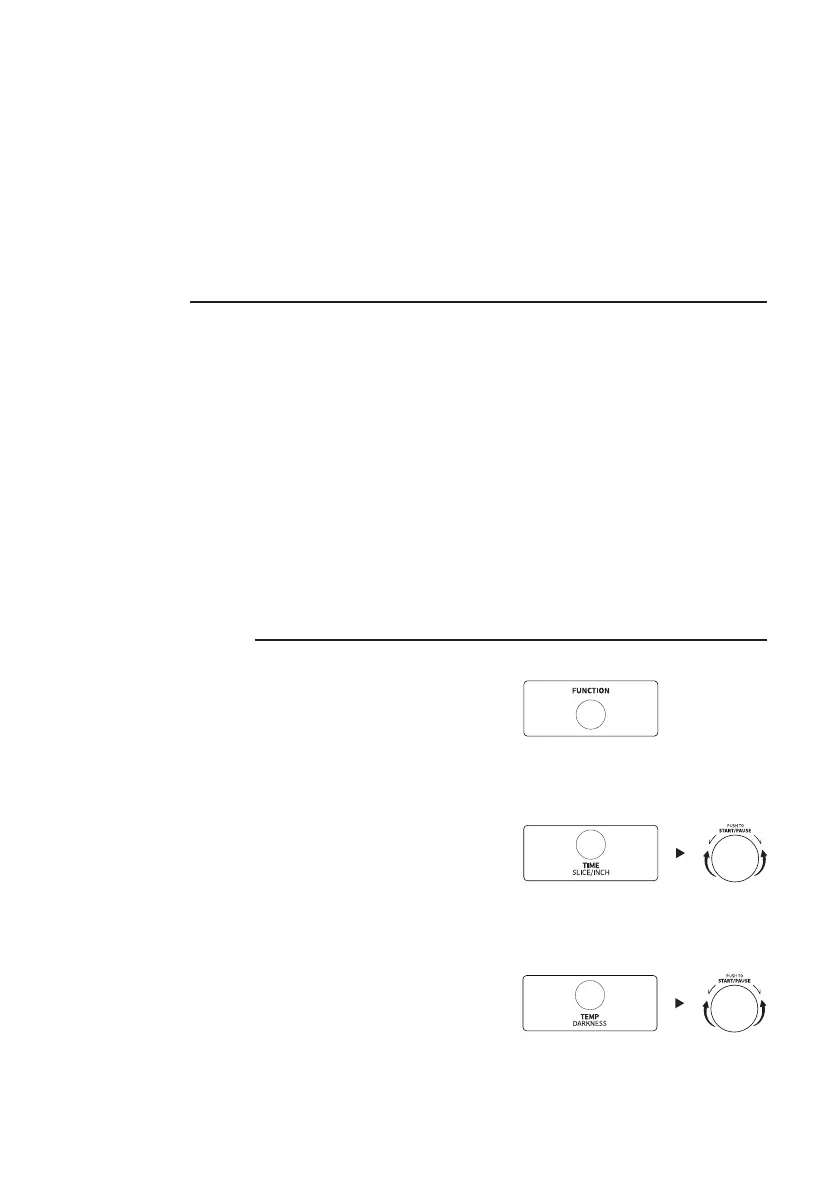8
FUNCTION OPERATION
Note:
1. When the oven is plugged into on outlet, the buzzer will sound once.
2. During cooking, you can press " START/PAUSE " to pause cooking.
3. In the end of cooking, the buzzer will sound 3 times and "End" will display.
4. Always remove food with oven mitts. The food and oven will turn very hot.
ECO MODE
To enter ECO mode:
1. The end of cooking, the screen will turn off if there is no operation within 10
minutes.
2. Function setting status, the screen will turn off if there is no operation within 5
minutes.
3. In any state, press "Power ", and the screen will turn off.
To cancel ECO mode:
In ECO mode, you can press any button to cancel it.
PIZZA FUNCTION
1. Press the "FUNCTION" button to select
" PIZZA ".
2. Press the "TIME/SLICE/INCH" button then
turn the knob to select the size of pizza
( 6 inches, 9 inches, 12inches ).
3. Press the " TEMP/DARKNESS " button then
turn the knob to select the temperature.
