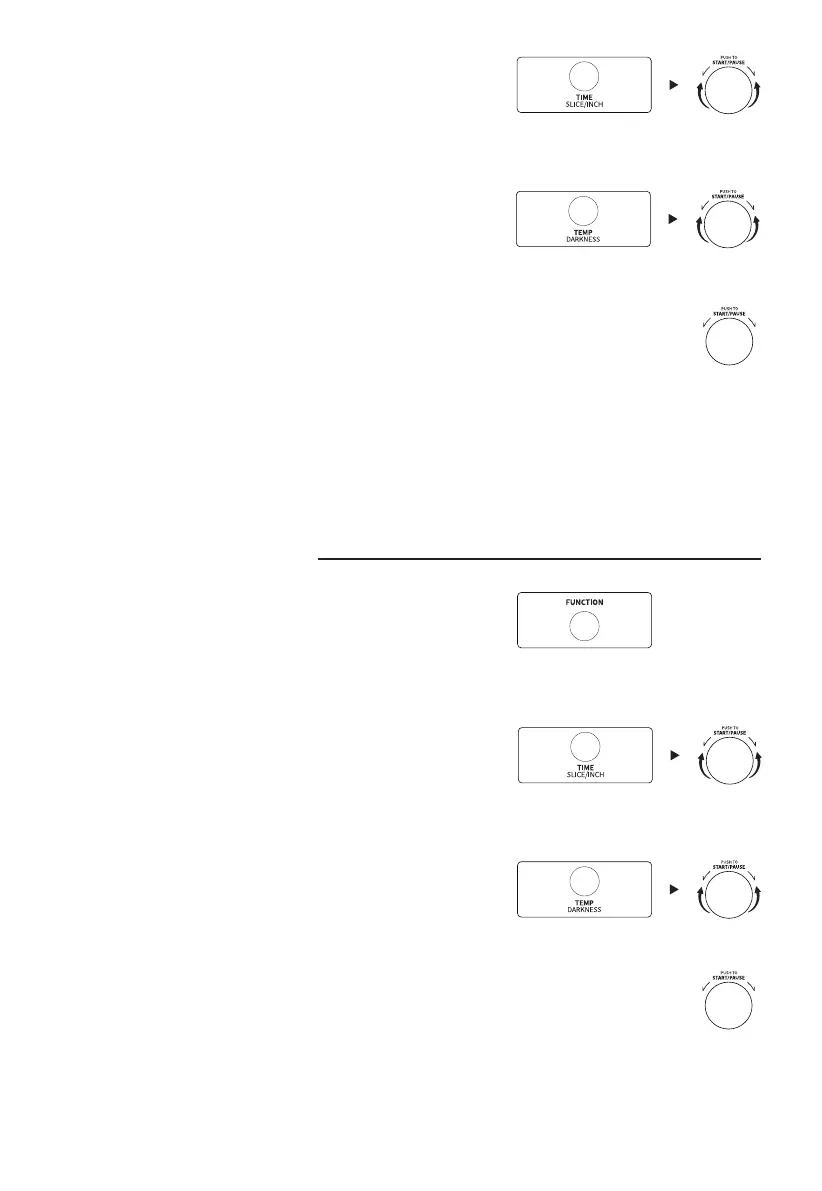2. Press the "TIME/SLICE/INCH" button then
turn the knob to select the cooking time.
3. Press the "TEMP/DARKNESS" button then
turn the knob to select the temperature.
4. Press the "START/PAUSE" button to start cooking.
5. During cooking, press the "TIME/SLICE/INCH or TEMP/DARKNESS "
then turn the knob to adjust cooking time or temperature.
RAPID BAKE FUNCTION
1. Press the "FUNCTION" button to select
" RAPID BAKE ".
2. Press the "TIME/SLICE/INCH" button then
turn the knob to select the cooking time.
3. Press the "TEMP/DARKNESS" button then
turn the knob to select the temperature.
4. Press the "START/PAUSE" button to start preheating.
When preheat temperature is reached, the buzzer will
sound 5 times. Place the food in the oven and close the
door, cooking time will start counting down.
14