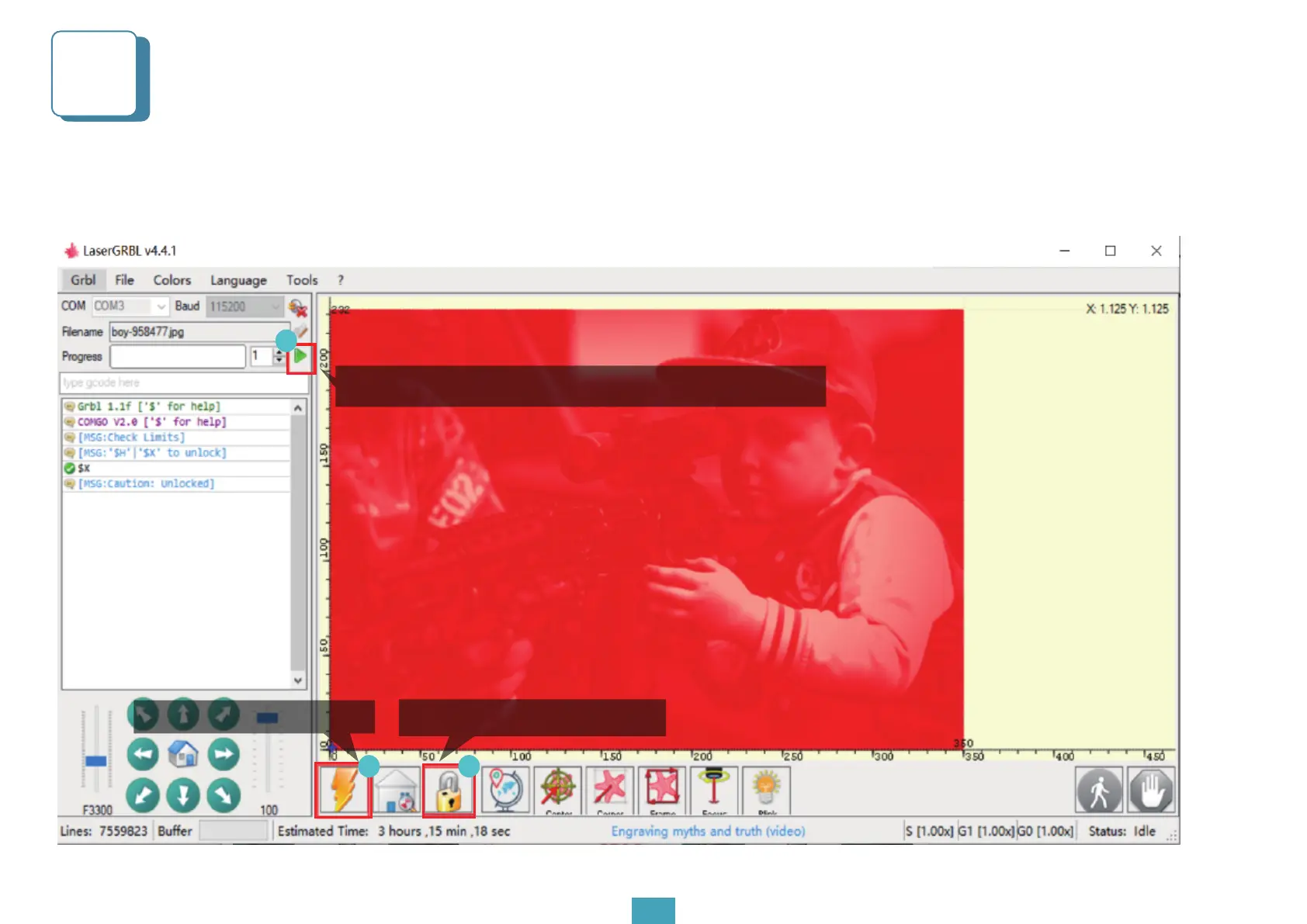Start engraving 1
Manually move the laser head of the machine to the engraving position, click the reset button, then click the unlock button.
When the green button appears, please click to start engraving
5
09
1 2
3
3. When the green button appears, click it to start engraving
2. Then, click the Unlock button
1. Click the Reset button
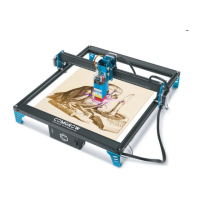