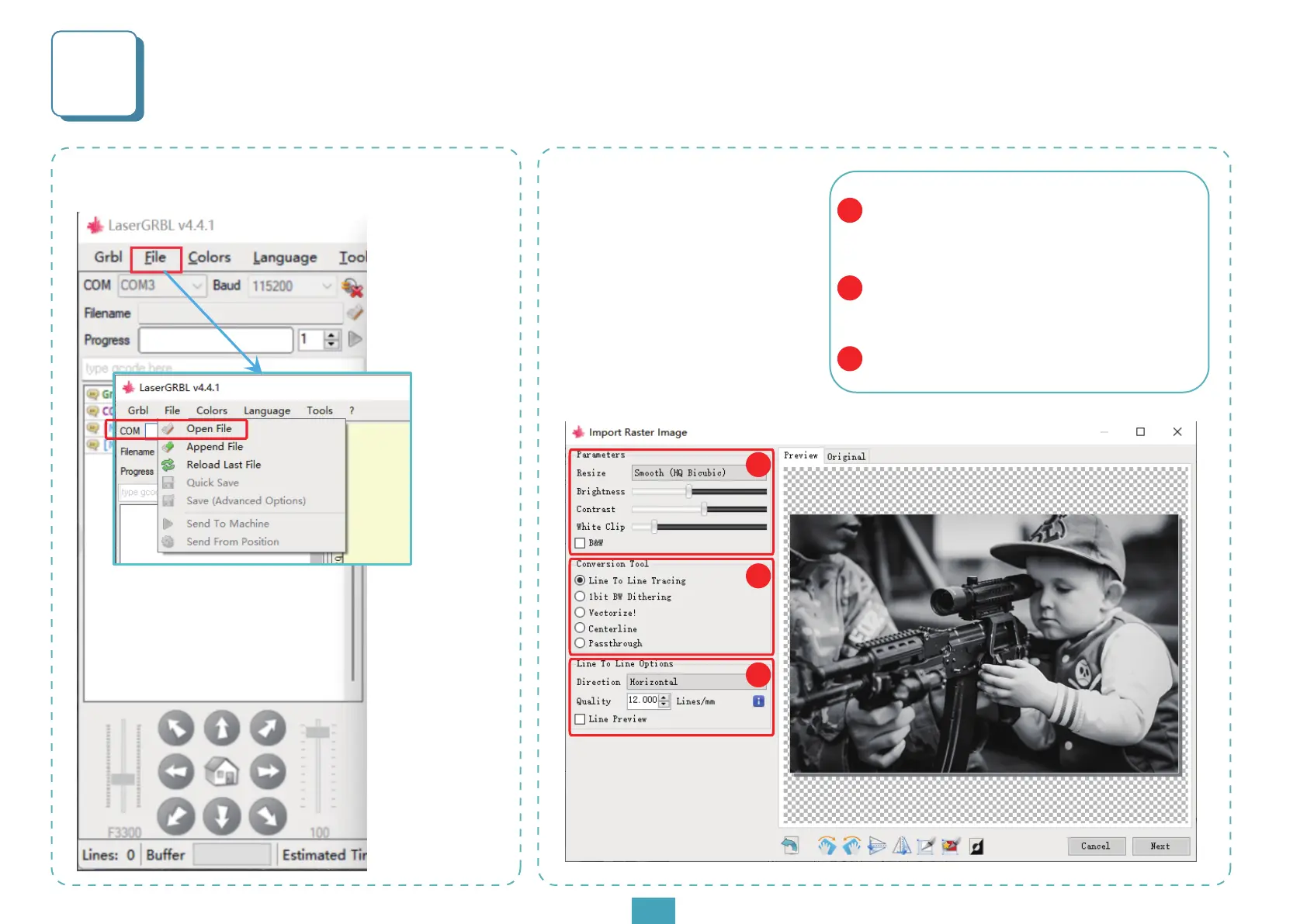Import images
4
1. Open File and add the image to be engraved
Adjust the brightness and contrast of the
picture according to the set mode; (if you
wanna use the cut mode, please select
vector image and no fill)
Set up conversion tools (e.g. grayscale
mode, dot matrix mode, vector graphics,
etc.)
The higher the quality of the picture, the
better the engraving effect will be;
2. Set engraving parameters
(please see the next page
for details)
06
1
1
2
3
2
3
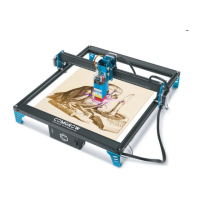