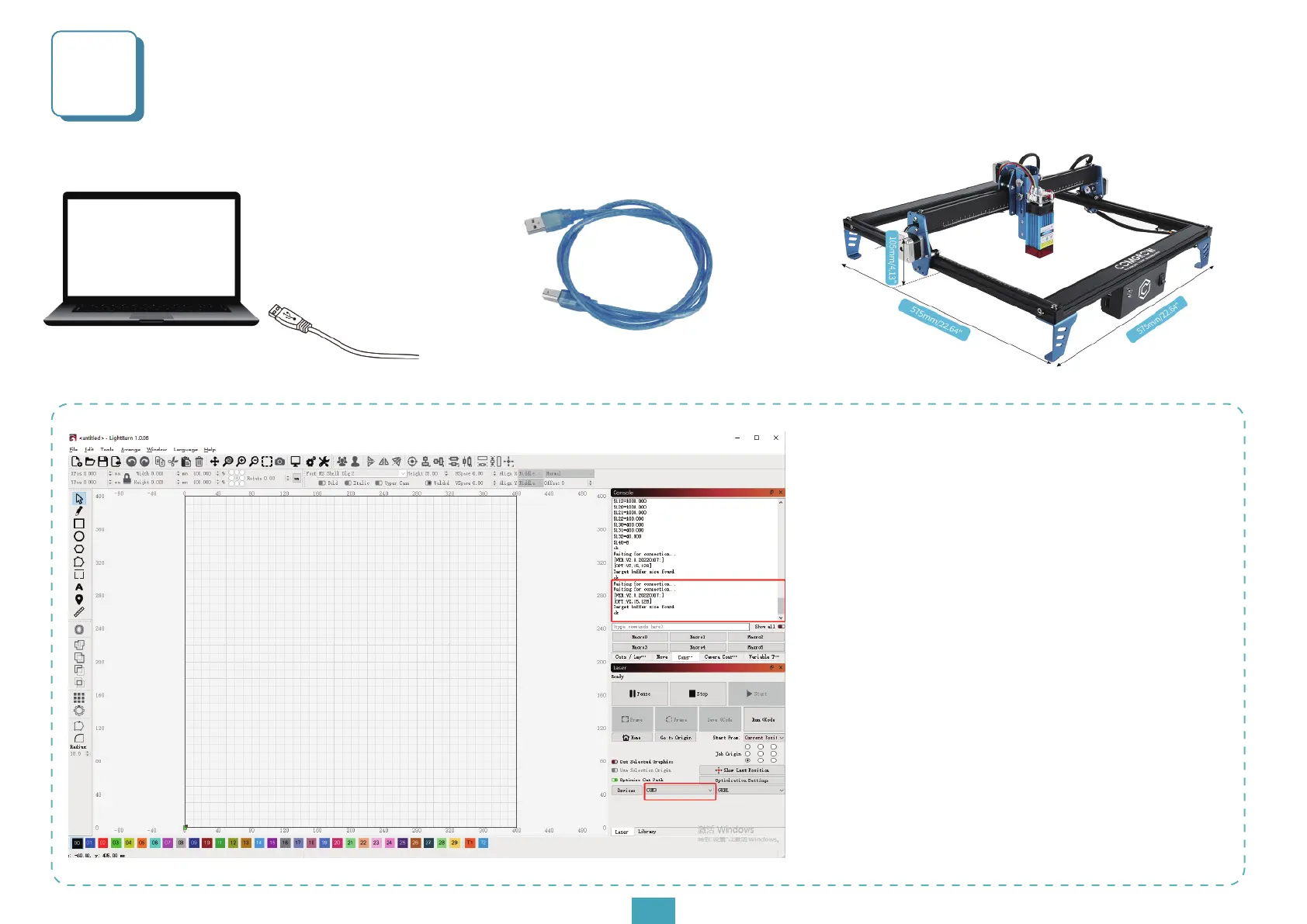USB Online
4
1. Connecting the computer to the machine with a
USB cable.
2. Click on the Select Serial Port button and watch the
console feedback for the connection information.
3. The machine is successfully connected when the
status bar shows "OK" connection.
Tip: When there is a failure to connect (see page 10 for
details).
Solutions:
1: Confirm whether the driver (CH340) has been
installed,and reinstall the driver;
2: Confirm whether the baud rate in the setting param-
eter is 115200;
3: Remove the setting parameters in the device list and
reset the connection parameters;
4: Check whether the serial port is damaged.
+ +
08
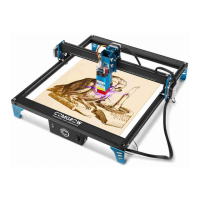