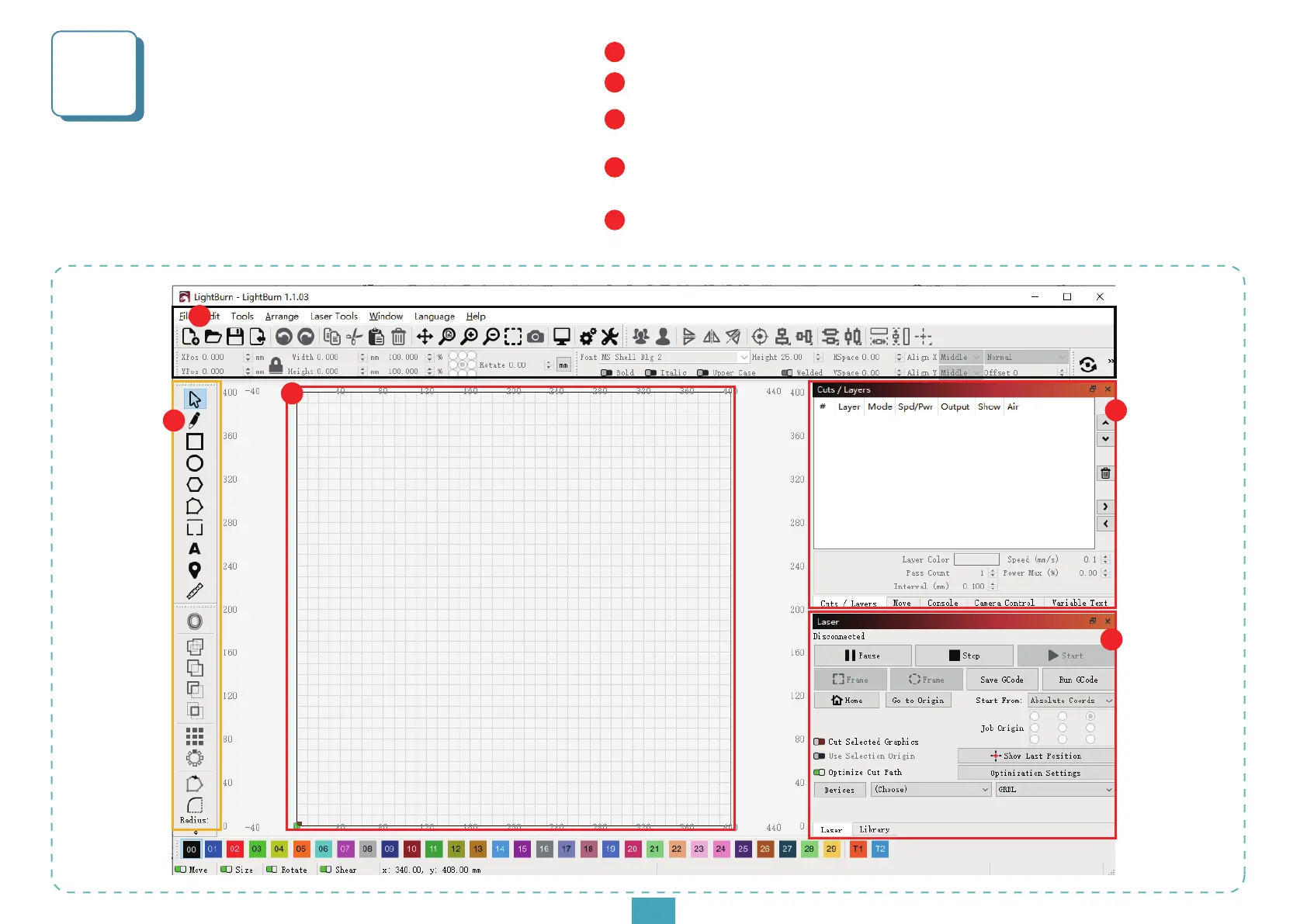USB Online
4
1. LightBrun Interface Introduction
Function bar: Save, export, language switch, etc.
Drawing toolbar: Custom engraving, cut shapes.
Image display area: shows the images you have imported, the graphics you
have drawn.
Machine status bar: Shows the immediate status of the machine when
you connect it.
Online operation bar: When you have finished connecting your
machine, you can control, set up and move your machine.
1
2
3
4
5
1
2
3
4
5
07
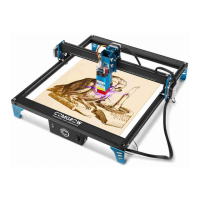