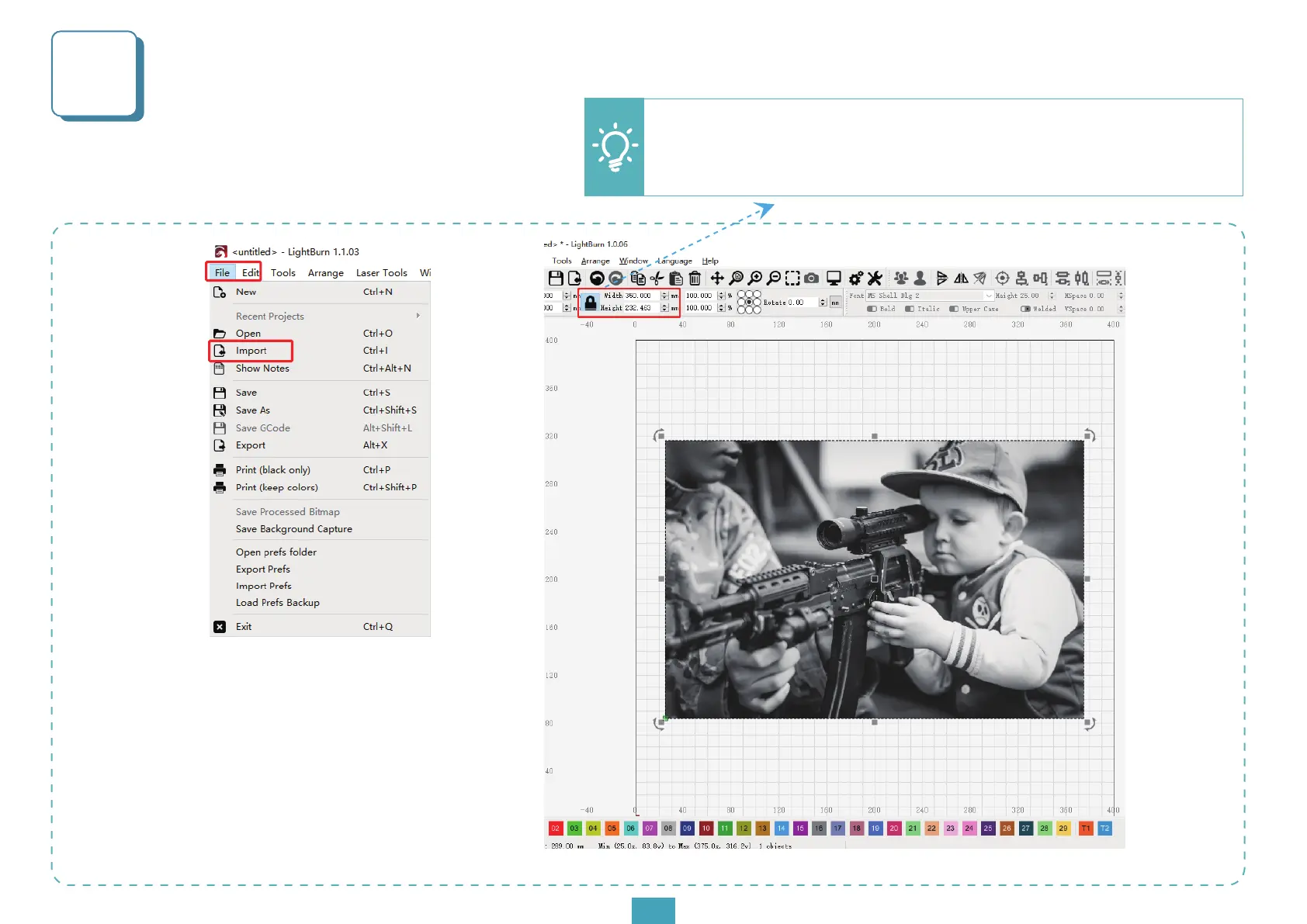Importing Images
6
Tip: Please make sure that the size of the project
engraved or cut graphics does not exceed 400*400mm.
Choose to import the image, click on the image and
edit the engraving size you need
1. File → Import →Picture
2. Setting the image size.
11
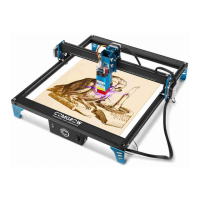