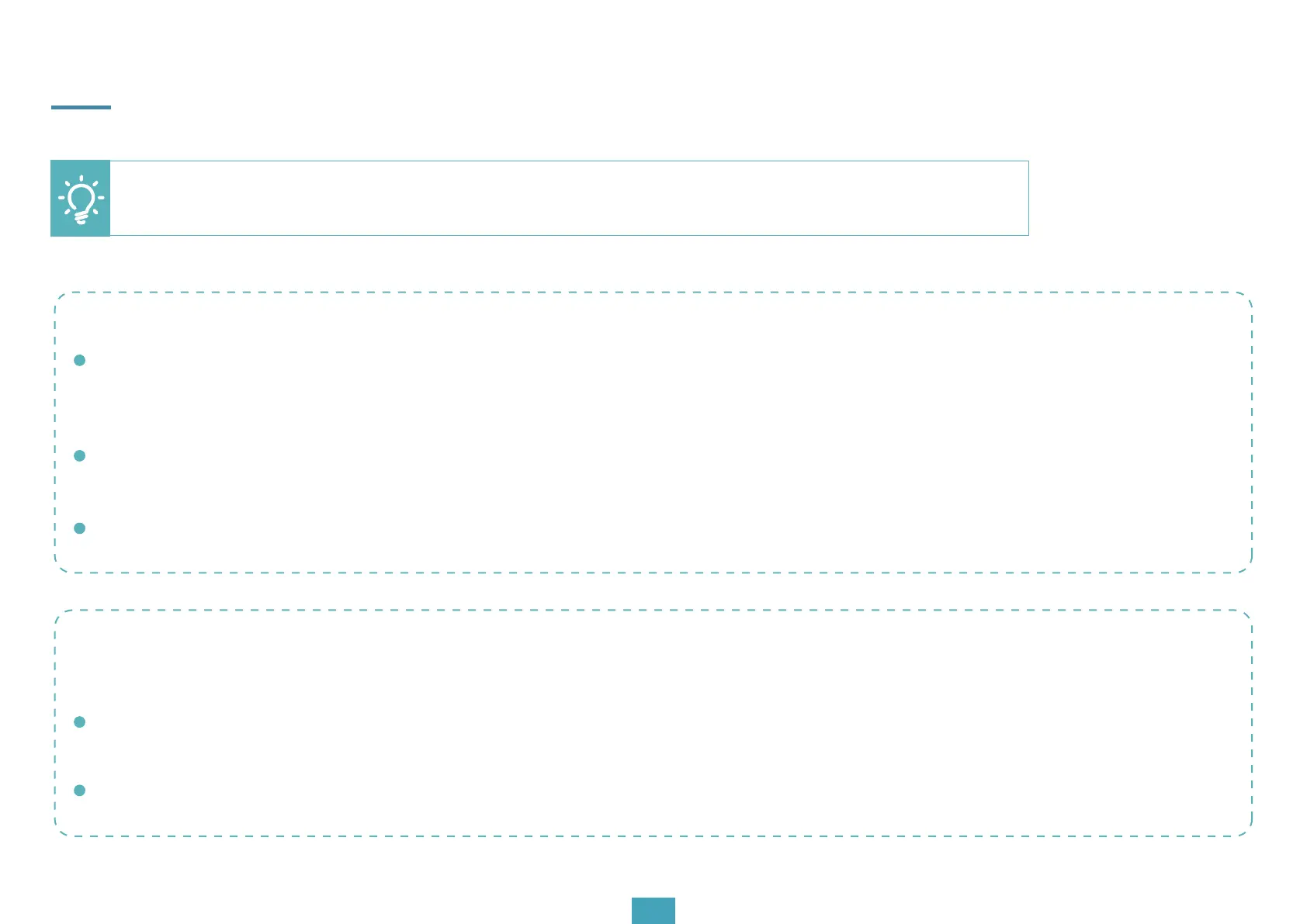Disclaimer
If you need to control COMGO Z1 through LightBurn, download the official release of the LightBurn software. LightBurn is
third-party software, and therefore Comgrow Co., Ltd. shall bear no responsibility for any loss caused due to the operation
of LightBurn .
The firmware of COMGO Z1 has been tested in detail by Comgrow Co., Ltd, but incompatibility with the software or hard-
ware may still occur.
If errors occur due to incompatibility, you can contact our after-sales service for technical support.
Obtain and install LightBurn
Go to https://lightburnsoftware.com/pages/trial-version-try-before-you-buy to download the latest version of LightBurn,
and install it. If you are a new user, you have a 30-day free trial.
Note: Make sure you use the latest version of LightBurn. The version must be V1.0.0.6 or later.
Please read the following carefully before using LightBurn on the Comgrow Z1
02
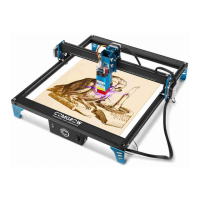