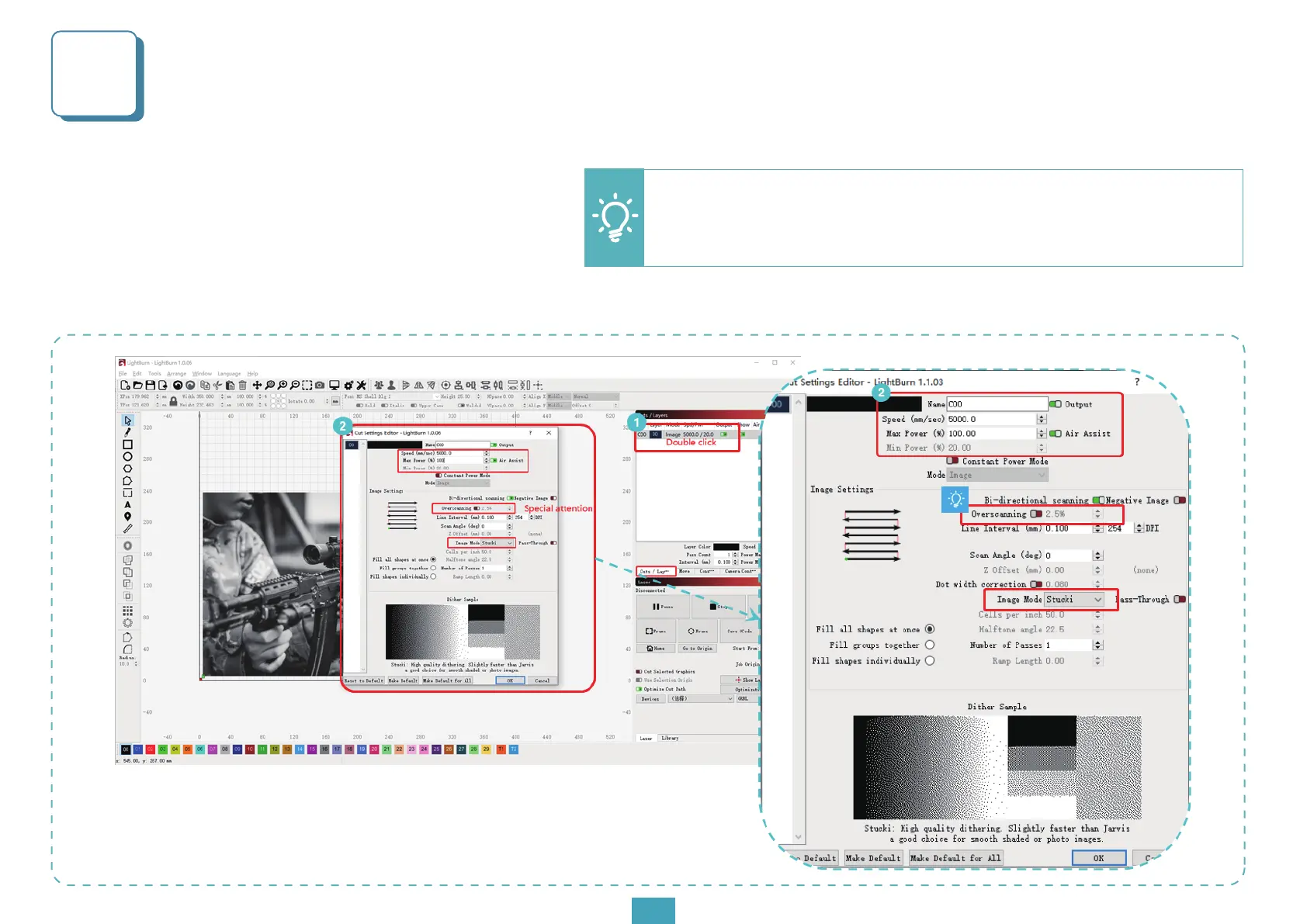Importing Images
7
Special note: If you reset to zero position as the
engraving origin, you need to close the :Over scanning.
Recommend turning it off.
1. Double-click on the C00 window to enter the cut
Settings Editor.
2. Set the default parameters according to those
provided.
3. Select working mode.
Please see page 10 for detailed parameters.
12
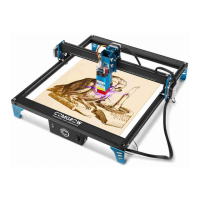