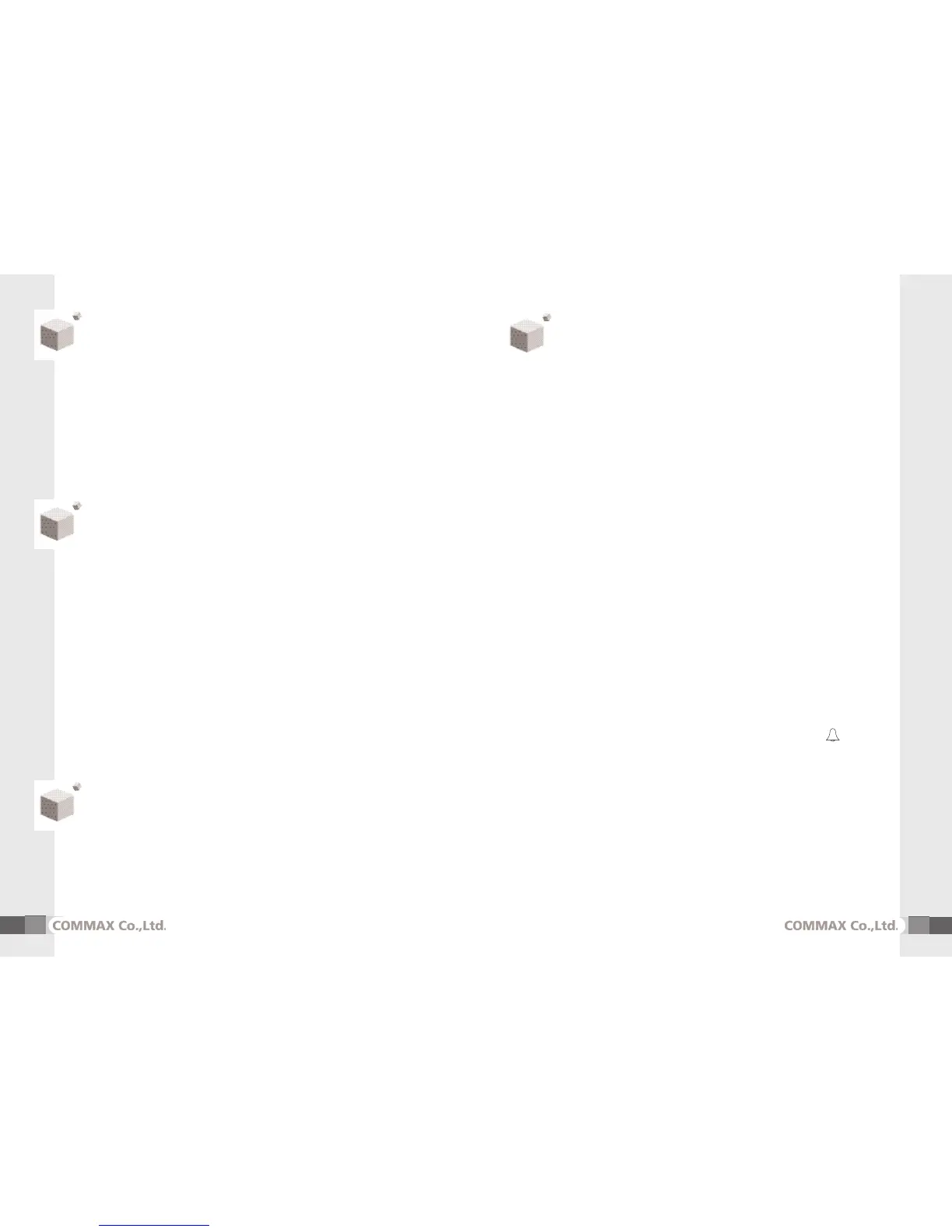5
3. Multi Entry Panel Calling
4
① When calling from the Multi-Entry Panel, you will hear
the COMMAX chime.
② Pick up the handset to initiate conversation.
③ When opening the door of the Multi Entry Panel during a conversation,
press the “Door” button and the entrance will open.
(The call conversation is ended right after the release of the door)
④ When conversation is over, hang up the handset.
6. Setting In-House unit as a Master
and Sub Unite
- This setting should be set by Muliti entry panel which should be
connected to chanel 1
- when a single unit is installed, the setting should be set as a master unit.
in case more than 2 unit are installed one should be set as the master,
and the rest should be set as slave unit
- The “Door Release” and “Extension” button on the unit run as a selection
to master or slave in this mode
1) Setting Master
① Set the ID as “ 0 ”on Multi-Entry panel which shold be
connected to chanel 1
* The default of all Multi Entry Panels is assigned to “ 0 ”.
② While picking up the handset of an in-house unit, press the
“ Extension call ” button and the “ Door release ” button at the same time.
③ You can communicate with the Multi Entry Panel while
the resident’s number is displayed on it.
④ When the
“ *** -> M ” message is displayed on the Multi Entry
Panel when you press the “ Door Open ” button on an in-house unit.
⑤ Then, register the ID of the shown residence, and press “ ”
button to hear a sound of completion.
⑥ The registration is complete when you hang up the handset.
(Repeat this process for other residentes)
⑦ Set the ID’ as “1” on the Multi-Entry panel after completing
the registration
4. Sub unit calling (Intercommunication)
① Pick up the handset and, press the “Extension call button” ,
to call to the sub unit.
② When the sub unit responds, conversation occurs.
(calling both the Extension and Master unit is possible)
* when calling to guard station with another unit or while talking
with other extension, another in-house unit can not make a call.
③ while talking with another extension unit and an incoming call from
the Multi-Entry panel arrives,
④ If this time, you have 30seccnds to answer the call from the
Multi-Entry panel by pressing the hook switch once on the extention
unit(only one extention unit can have a conversation
with Multi-Entry panel at a time)
5. Call / Talk duration
This is applied to all calls and conversation.
① Calling time lasts for 30 second.
② Talking duration lasts for 60 second.
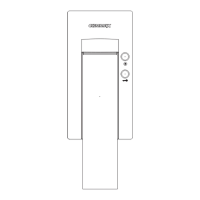