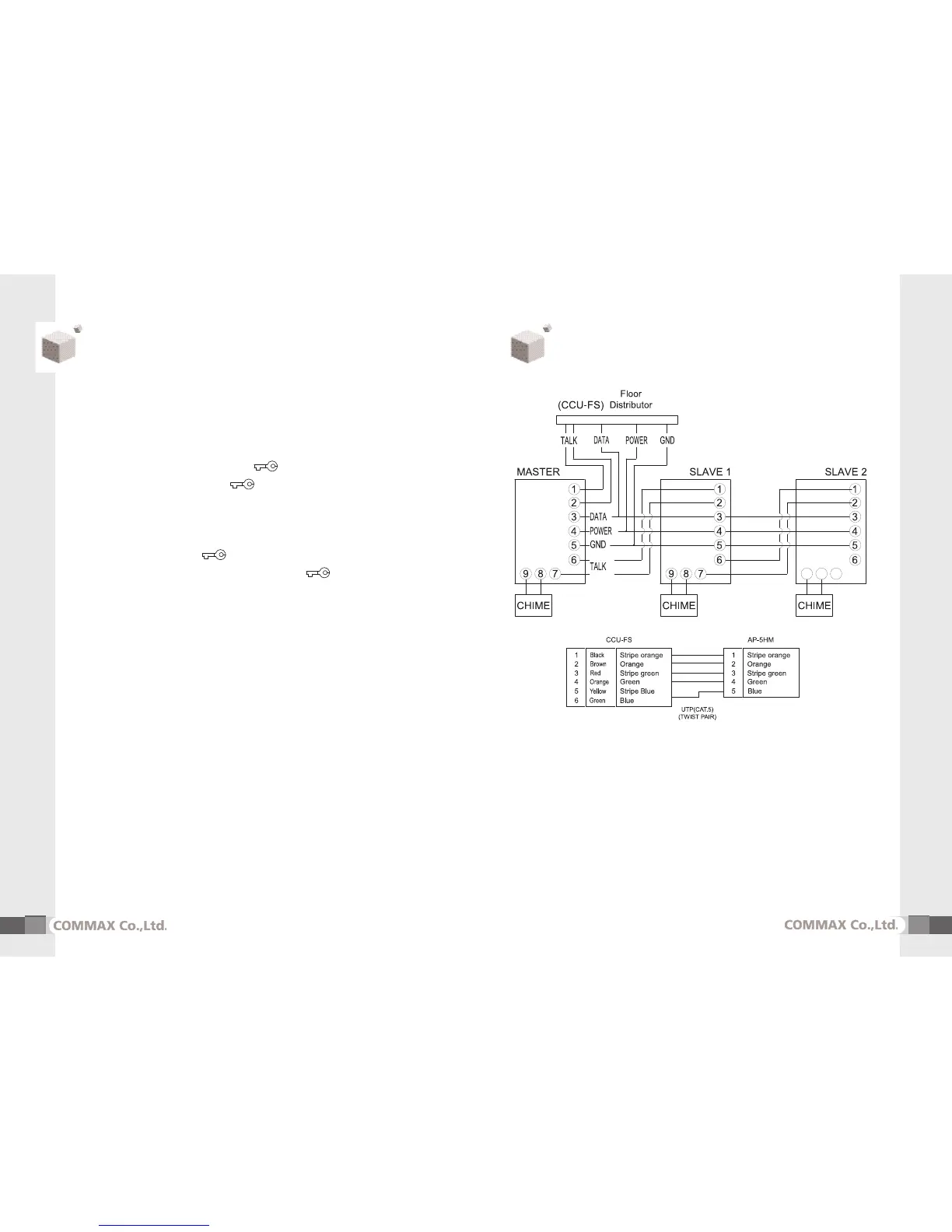8
2)Wiring
① Please pay attention to the polarity of the wires, Units will not
work properely when mis-wiring
* Use UTP(CAT.5) cable and be careful to match the color of
the wires shown to the left
②The power of Master unit supplied from Floor distrbutor
without additional power supply.
10. Wiring
9
9. Opening the entrance of a Multi-entry Panel
With Password
1) Open the entrance with resident password.
Note : The doors do not open by default password “1234”
Only after changing default password, can you use this function.
① Press resident number and “”button
② Press PIN number and “”button
The door opens with the “OPEN”message display on the LCD screen.
2) Open the entrance with Building password.
① Enter “9900”and “”button
② Enter the Building Password and the “ ”button
The door opens with the “OPEN”message display on the LCD screen.
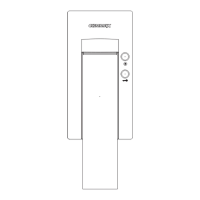