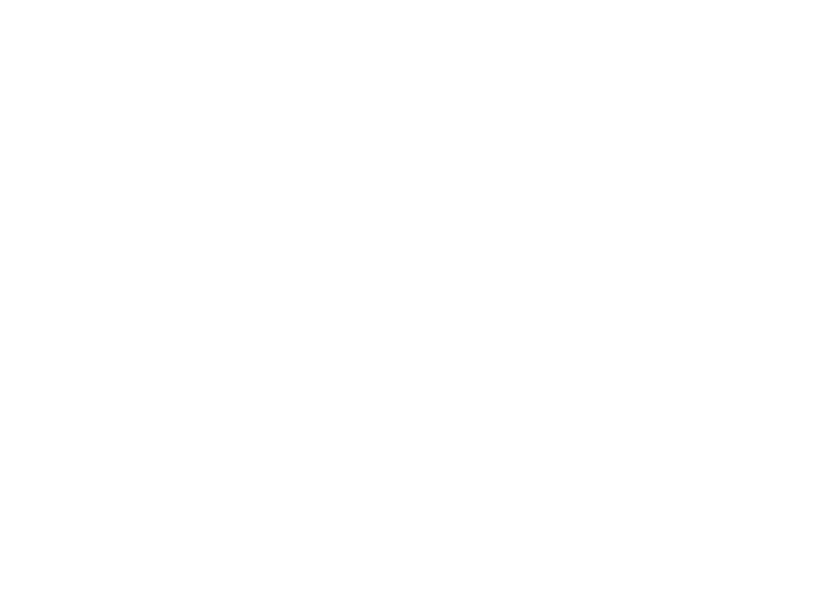28
⑤ ‘If you press 'Auto Change', the terminal from the start household to the end
household is sequentially entered in the starting terminal number.
(You can prevent the mistake if you click 'Auto Reset' by pressing 'Reset'.)
(Example : Start No. = 1 / Designation 1101 / Start Household 201 / End Household 210
and 1101 building 201 ~ 210 are recorded sequentially in Terminal 1 ~ 10).
5.
Additional features(OPTION)
Initialize household list : Delete all the list (only contents of display disappear.
Terminal No. Reset: This function is used to rearrange the terminal numbers if they are
not read in order.
6.
End : Close Program mode. (CCU-310EV becomes standby mode.)
After modifying the information, remove the RS-232 port after exiting.
(Note: If you remove the port without shutting down, the CCU-310EV is in program mode
and will not operate normally.)
Ȅ In order to insert DATA into CCU-310EV after using the household information register,
you must exit the function of 'household Information Transmission' after use and then change it.
Ι start household number : Enter the household number corresponding to the first terminal.
Κ End household: Enter the household number to end.