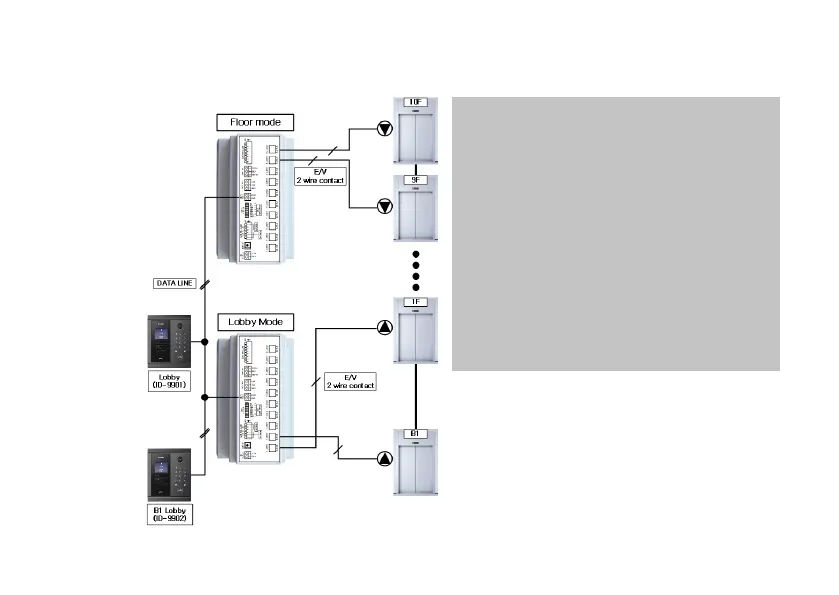*Install the product for interlocking households
and the lobby interlocking products separately.
*Set the household interlocking to household floor
mode.
(Refer to 5-2. Setting method when household
floor
mode)
*Set the lobby mode for lobby interlocking.
(Refer 5-3. Setting method when using in
“Lobby mode”)
30
9-2. Wiring method (In case of interworking with Home auto system)
*Connect 2 lines of DATA line to DATA line of
Home Auto System
*Connect the two contact port wires corresponding
to each floor to the call button of the elevator on
each floor.