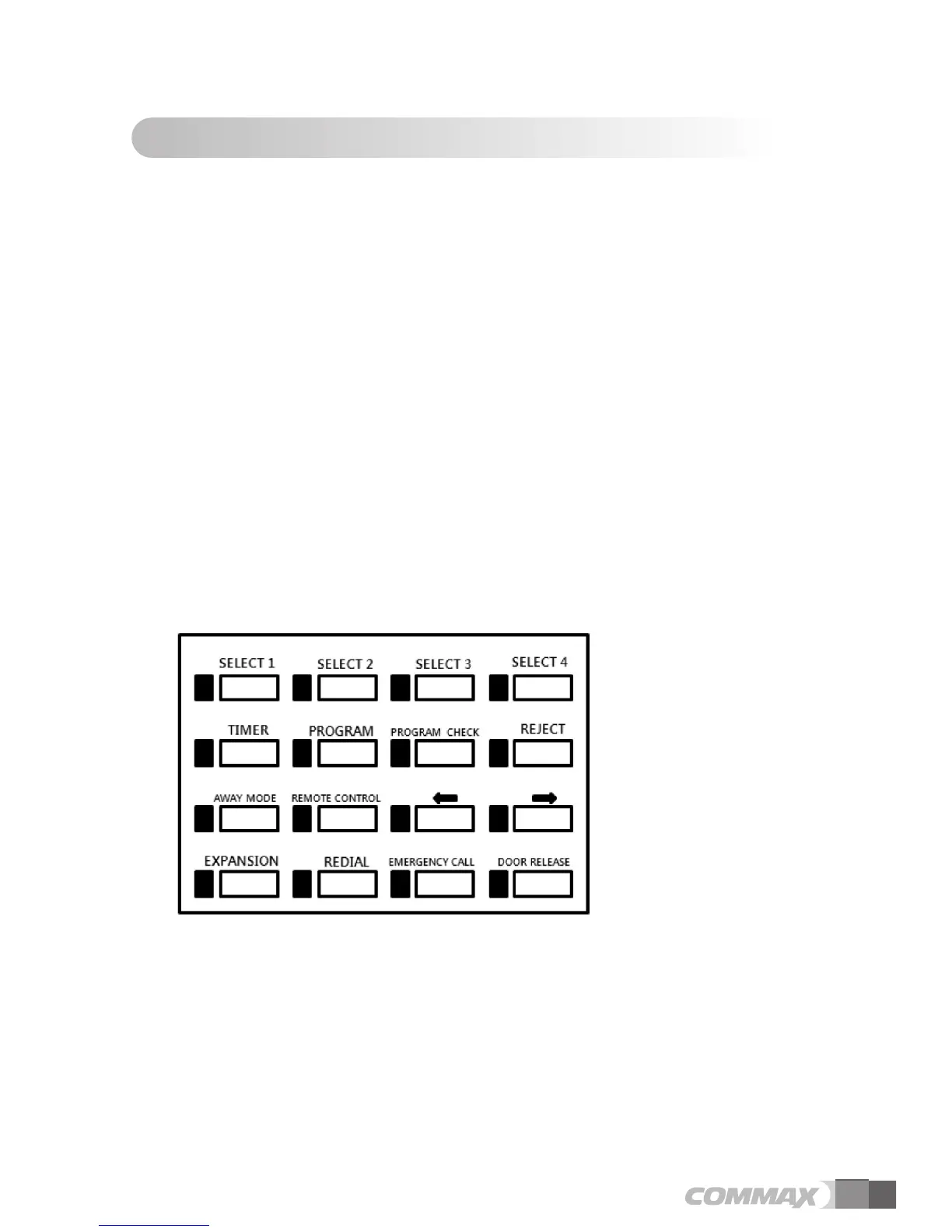5
Button details
,
Buttons
1) “SELECT 1~4” button : check a missed call
2) “TIMER” button : to set up time
3) “PROGRAM” button : to input security station program set up
4) “PROGRAM CHECK” button : to change security station program set up
5) “REJECT” button : to forward a call to other security station
(Number for call forwarding security station must be registered via “Pr03”)
6) “AWAY MODE” button : to set up “away” mode of any household units
7) “REMOTE CONTROL” button : to confirm and/or change household unit
information
8) “◀
, ▶” button : to confirm and/or change input data
9) “EXPANSION” button : to input a multi-sub number for a household unit
or other expansions.
10) “REDIAL” button : to call a last call
11) “EMERGENCY CALL” button : to check and page a household unit with
emergency paging
12) “DOOR RELEASE” button : to release a public entrance lock