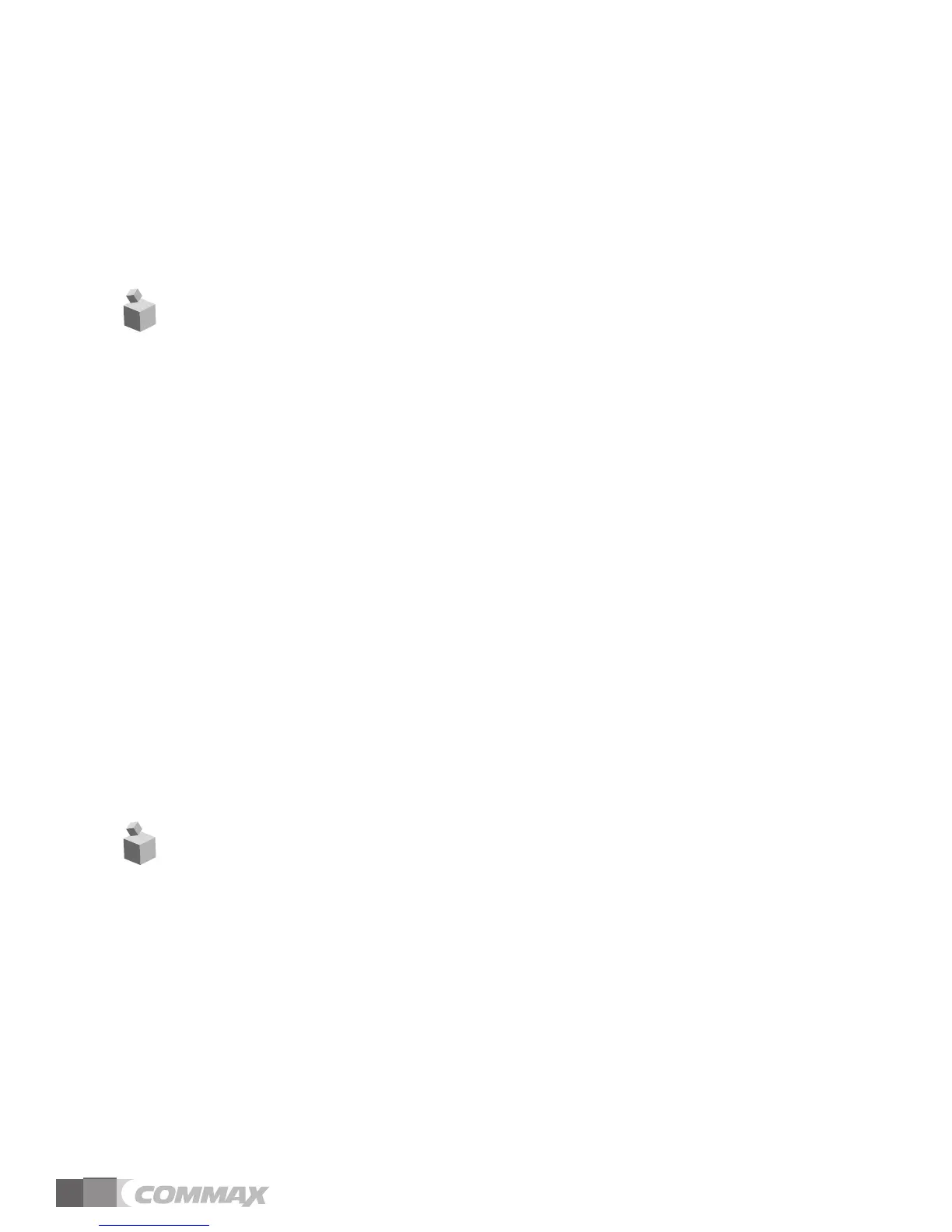8
3) Dial the household unit number and press “#” to connect a unit-to-unit call
(double tone sounds, lamp turns off, and “Exchange OK...” is displayed
on the LCD).
※※
Reference
If the number is mis-pressed, please use “◀” button to correct.
4) Place the handset on the hook.
5. To call a lobby phone
To page a security station from a lobby phone
1) When a security station is paged from a lobby phone, the bell rings and
the number of lobby phone will be displayed on the LCD.
2) Pick up the handset to talk.
3) Press “Release” button to open the gate while connected.
To call a lobby phone from a security station
1) Pick up a handset and dial a lobby phone number.
2) Press “#”(Paging button) key.
3) Listen to the calling tone and start talking to a visitor.
4) Press “Release”button to open the gate while connected.
To open the gate at the public entrance
1) Pick up a handset and enter the building number and press “*”(Building
button) key.
2) Enter a lobby phone number/ID and press “#”(Paging button) key.
3) Listen to the paging tone and press “Release” button to open the gate.
4) Hang up to complete the transaction.
6. To page a household unit by Registered LP
(License Plate) number
※※
The above function is only functional
if LP numbers are pre-registered with the unit numbers.
※※
The functions about LP are not able to use if household unit is not
support it.
1) Pick up a handset and press “LP”button.
(LCD displays “car > - “)
2) Enter LP number and press “*”(Building button) and then, press
“#”(Paging button) to page the household unit that is pre-registered with
the LP number.
