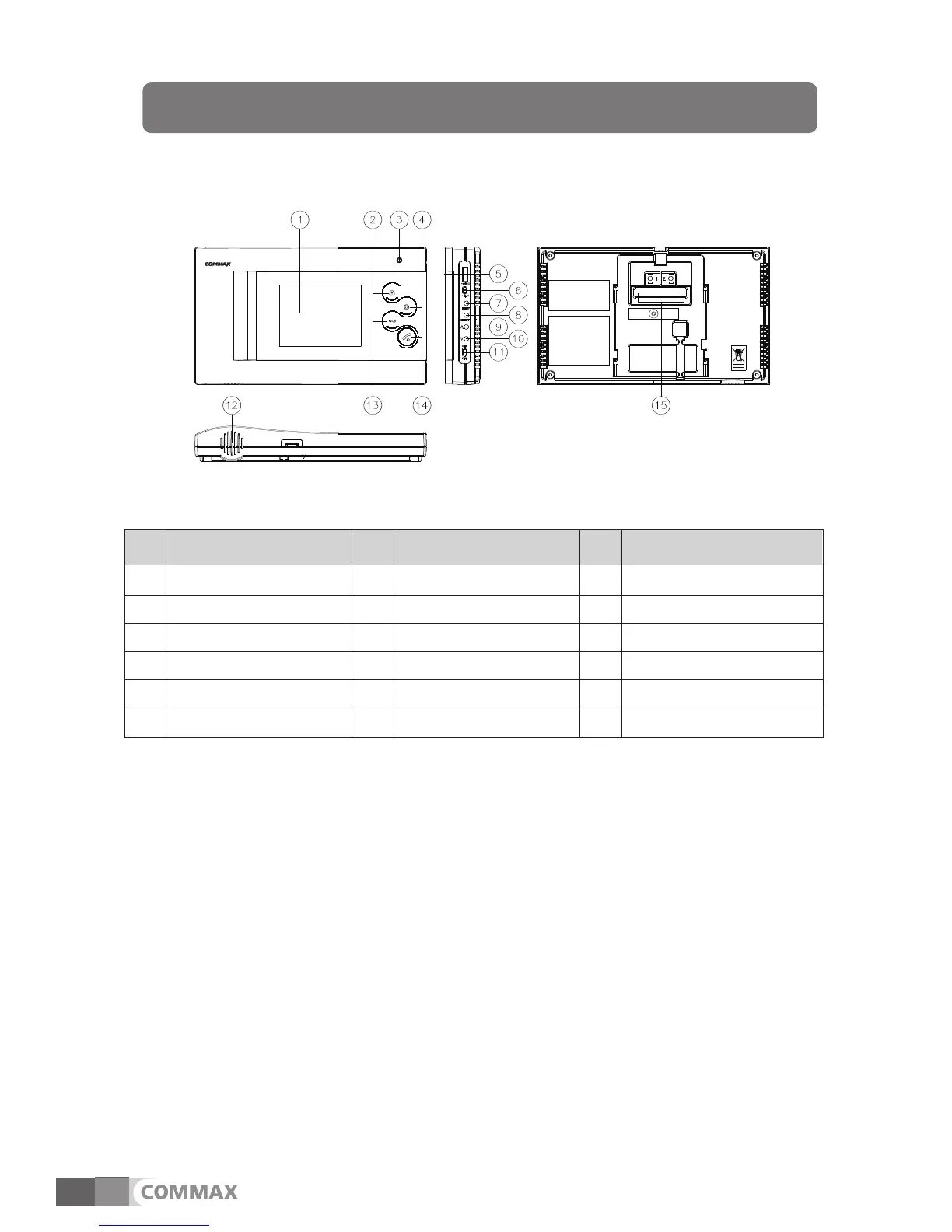4
2.Part names and functions
Contents
1
2
3
4
5
6
Monitor
Monitor button
Microphone
Interphone button
Talk volume control dial
Ringing tone control dial
7
8
9
10
11
12
13
14
15
Open button
Talk button
Terminal for external
connection
MENU button
SEL button
UP button
DOWN button
Power switch
Speaker
내용 내용No. 번호 번호
※ Use of two door cameras setting
In order to use two door cameras at the same time, please remove the short-pin from
the back of the panel. A short-pin is installed as a factory default.
(Use a short-pin: Activate Camera 1 terminal only / Removed status: Activate Camera 1
& 2 terminal)
