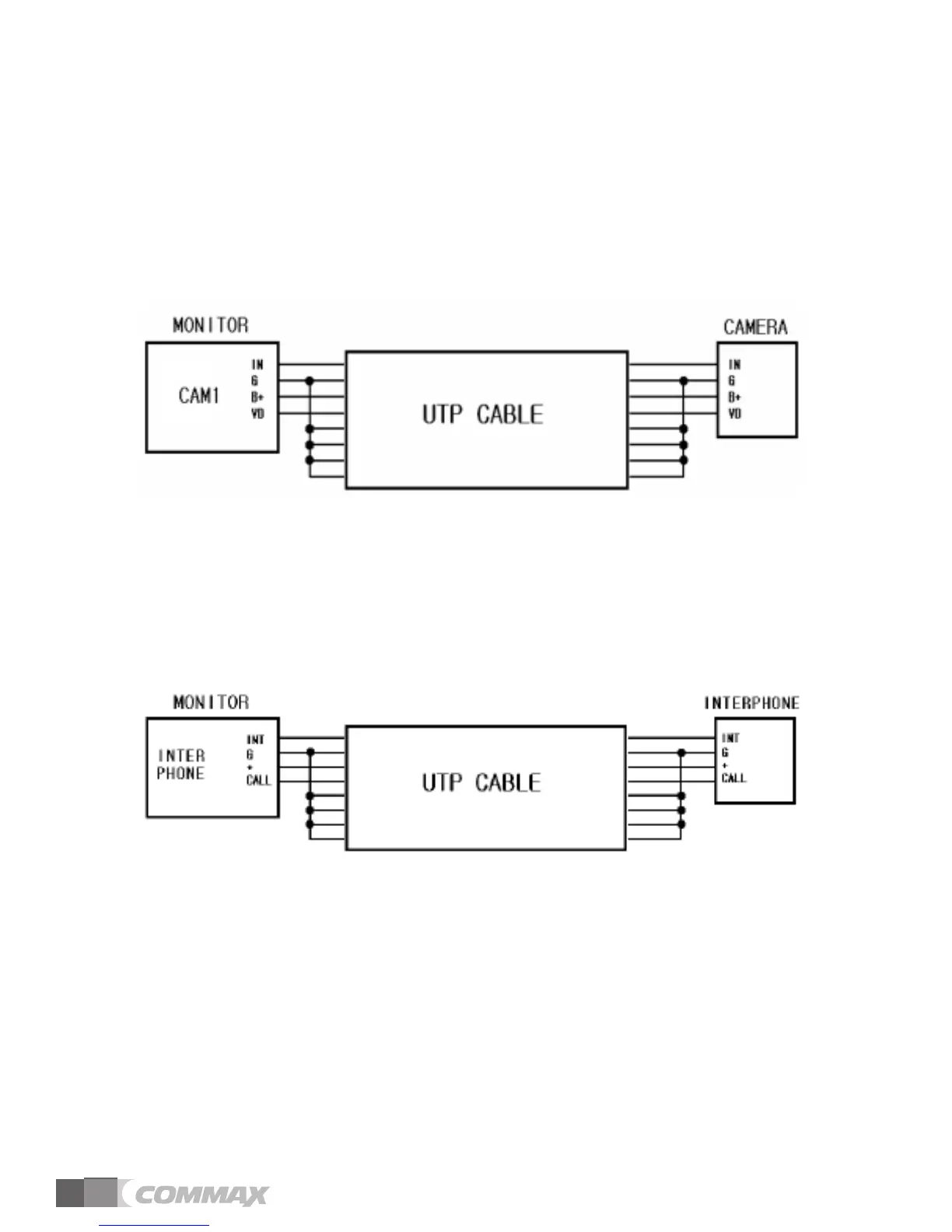▣ Wiring precautions
Each device should be connected by separated cables.
If you use UTP CABLE[CAT.5] for Door and Interphone, 2 lines of UTP cable are required.
▣ DOOR Camera Wiring
If you use UTP CABLE[CAT.5], Connect the rest 4 lines to GND after connecting
4 lines between monitor and camera.
▣ INTERPHONE Wiring
If you use UTP CABLE[CAT.5], connect the rest 4 lines to GND after connecting
4 lines between monitor and interphone.
10