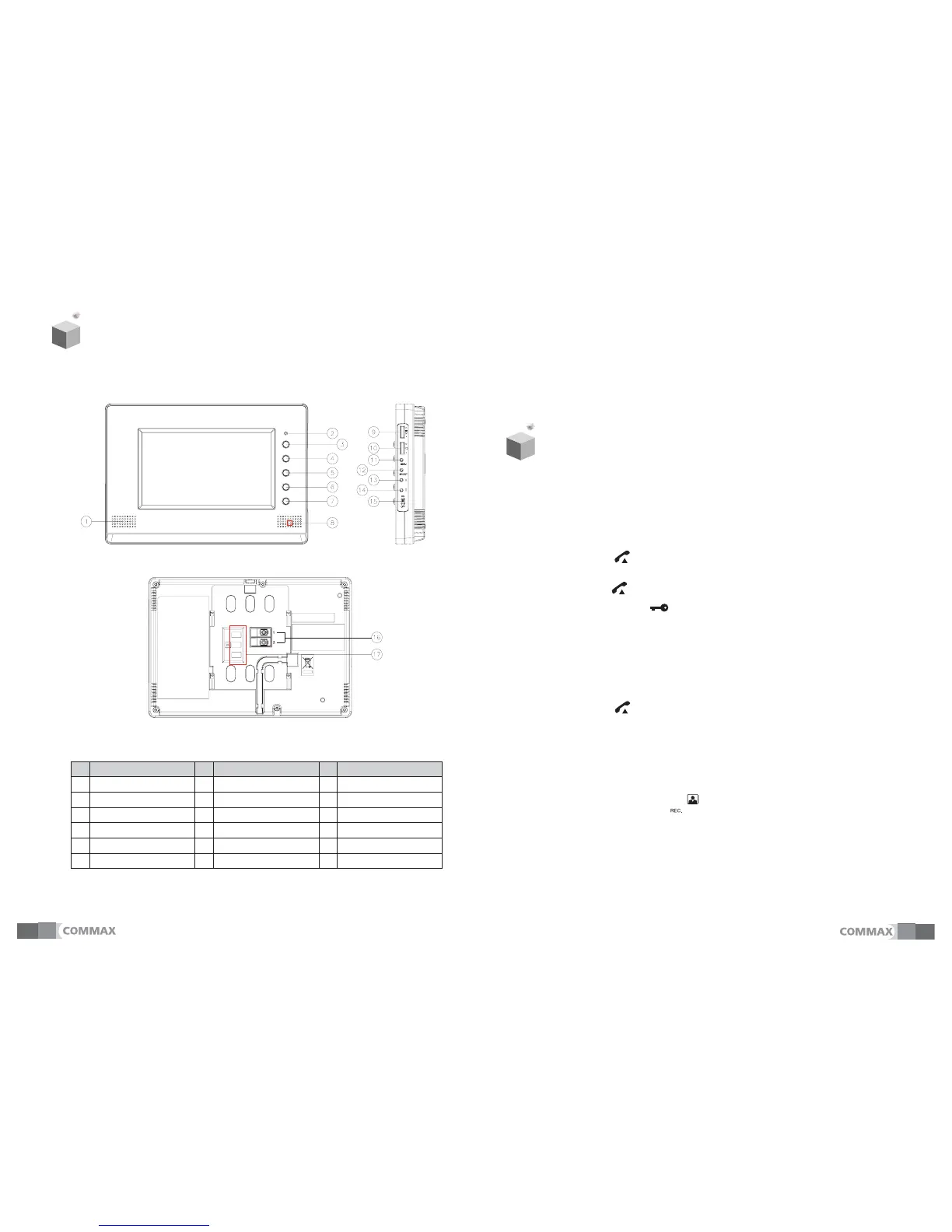How to operate
●
Receiving a calling from visitor
1. When the call button is pressed by a visitor on the door camera, the melody shall be
rung and visitors’ image is shown on the screen.
2. Press “talk” button( ) to talk with a visitor.
(Maximum 60 seconds is available to talk on the phone.)
3. Press “talk” button( ) again to close and return standby mode after finish the talk.
4. Press “door release” button ( ) to open the door while on the conversation.
●
Communication with a interphone
1. Press “Interphone” button ( ) to make a conversation with the interphone
connected with monitor.(DP-4VH or DP-4VR)
(It is available to talk on the phone for Maximum 60 seconds)
2. When receiving a call from an interphone, electrical sound shall be rung.
Press “talk” button ( ) to start to talk.
3. When you receive a call from camera while taking with interphone, Visitor’s image should
be showed on the monitor.
It shall be possible to talk between each unit, monitor, interphone and camera.
Note : When you finish talking with visitor or interphone, press “talk” button again to close
the talk mode.
●
Monitoring.
1. When you press monitor button ( ), outside image is showed for 30 seconds.
2. It can be connected up to 2 cameras and shows you the outside image from camera1 or
camera2 in order by pressing “ monitoring” button.
5
4
* Volume control button: It is to adjust talking volume from counter side.
* Calling sound level control button: It is to adjust calling sound
* Screen resolution Button: It is to adjust image resolution.
* DIP switch for camera setting: It is to set up the availability of door camera.
Please place it “up” position while door camera is in use.
Note : camera 1, 2 is set to use from manufacturer as default.
No. Description No. Description No. Description
1 Speaker 7 Door Release button 13 Screen resolution Button
2 On/Off & display LED 8 MIC 14 Screen resolution Button
3
Monitoring button(Record images)
9 Volume control button 15 On/Off switch
4 Interphone button 10
Callingsoundlevel control button
16 Connector for door release
5 Talk button 11 Screen resolution Button 17
-Terminal for connecting camera and interphone
6
Priority button(PTT) or Menu for Recording
12 Screen resolution Button
-DIP switch for camerasetting
!"$ $ #
" %$ &"&'
