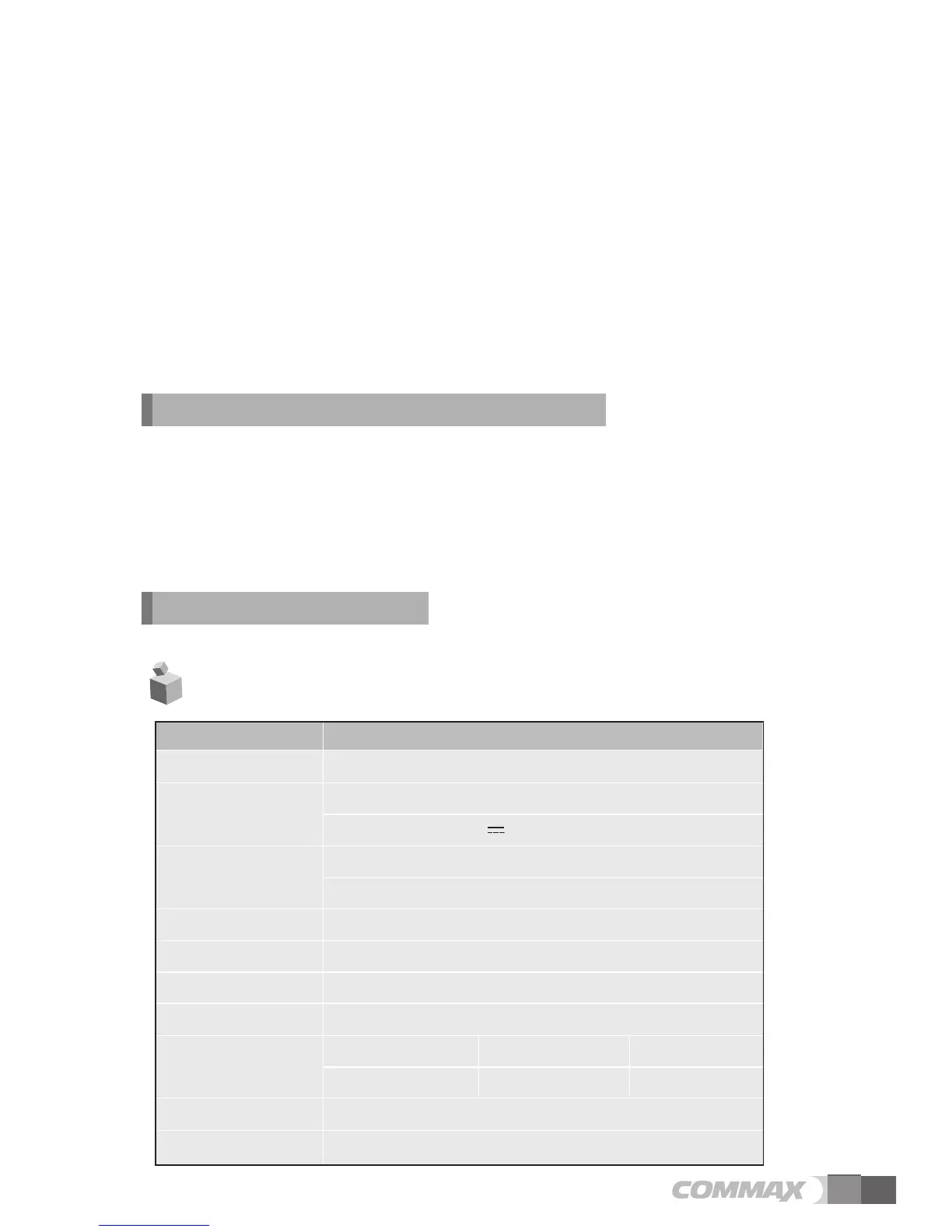7
※ WIDE : Full of the screen. Not actual ratio(4:3). Image is expanded according to
LCD(WIDE LCD) ratio.
※ 4:3 : Image of 4:3 ratio(actual ratio for camera) without expansion is shown.
(BLANK will be shown on the left and right of LCD screen)
※ ZOOM : Zoon in(expansion) image maintaining actual ratio(4:3) is shown.
(full of the screen)
(2) EXIT : Return to configuration mode
※ Setting
① Move to EXIT in UTILITY MODE by using △ /▽ button
② Click SELECT button to choose
INFORMATION (Model and Version checking)
Click △/▽ button to check the Model and version in configuration mode
(1) Model : The name of Model
(2) Version : The version of the product
(3) VIDEO : The video type of the product
(4) SOURCE : The location of the image
EXIT(End configuration)
CDV-70A,CDV-70AD
Transmission way Door camera 4wires (Polarity), interphone 4wires (polarity)
CDV-70A : 100V-240V~, 50/60Hz (FREE VOLTAGE)
CDV-70AD : 17~30V , 1A
CDV-70A : On stand-by : 3.5W On talk : 15W
CDV-70AD : On stand-by : 3.5W On talk : 14.2W
Transmission way HANDS FREE (Voice switch circuit)
Monitor 7" TFT-DIGITAL LCD
Call sound
Door : Electronic chime (Sol Mi Do), interphone : Beep
Display
Monitoring : 30
±5sec , Talk : 60 ±5sec
Pie 0.5mm 0.65mm 0.8mm
28m 50m 70m
Working temperature
0 ~+40
℃ (32℉ ~ 104℉)
Dimension 243(W) X 168(H) X 35 mm(D)
MODEL
Distance
Power source
Power consumption
8. Specification