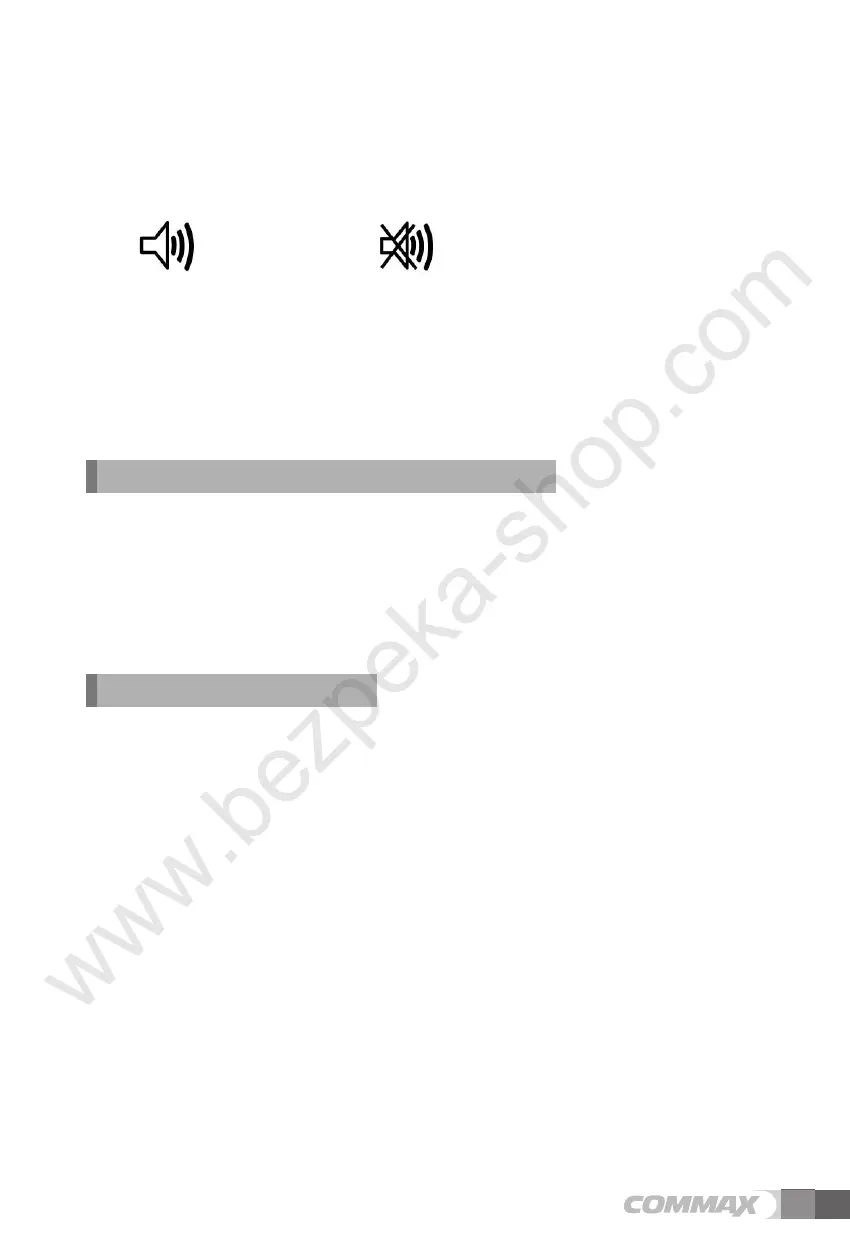7
② Click SELECT button
③ Control the volume with △/▽ button
④ After the setting, click SELECT button
(2) EXIT : Return to configuration mode
※ Setting
① Move to EXIT in UTILITY MODE by using △ /▽ button
② Click SELECT button to choose
: Bell on / : Bell off
4-3. INFORMATION (Model and Version checking)
Click △/▽ button to check the Model and version in configuration mode
(1) Model : The name of Model
(2) Version : The version of the product
(3) VIDEO : The video type of the product
(4) SOURCE : The location of the image
4-4. EXIT(End configuration)
Move to EXIT and click Select button.