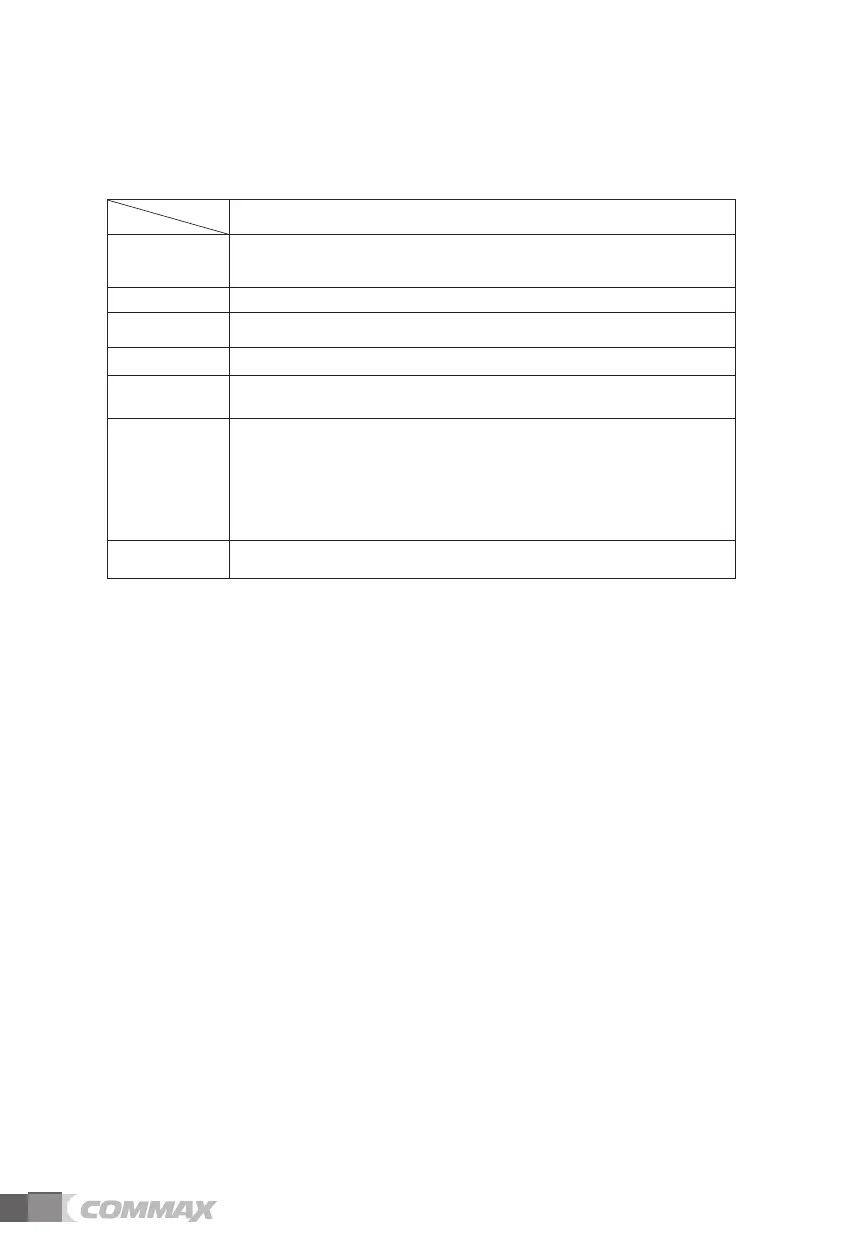30
/QFGN
&CVC
&,30
9KTKPI
'RRUFDPHUDZLUHV3RZHUZLUHV
''/2SHQ&ORVHZLUHV''/SRZHUZLUHV
6HQVRUZLUHV56ZLUHV237,21
8QNVCIG '&9$
%WTTGPV
%QPUWORVKQP
6WDQGE\PRGH: 0D[:
4GEGKXGT +$1'6)5((
4KPIKPIVQPG
'RRUFDPHUD(OHFWURQLFFKLPHVRXQGVKLWV
Lobby, Guard office:DYHVRXQG
&KUVCPEG
0RQLWRU!'RRUFDPHUDP
/LQHUHVLVWDQFHEHORZȖPDSDUWE\Ż873
VWUDQGHGZLUHQRWDSSOLFDEOH
6GORGTCVWTG aȔ )a)
6. Specification
※
Photo CUT according to SD card capacity
1) 8G : Photo - 128EA / Video - 250EA
2) 16G : Photo - 128EA / Video - 500EA
- Saved images are deleted sequentially when the number of saves is exceeded