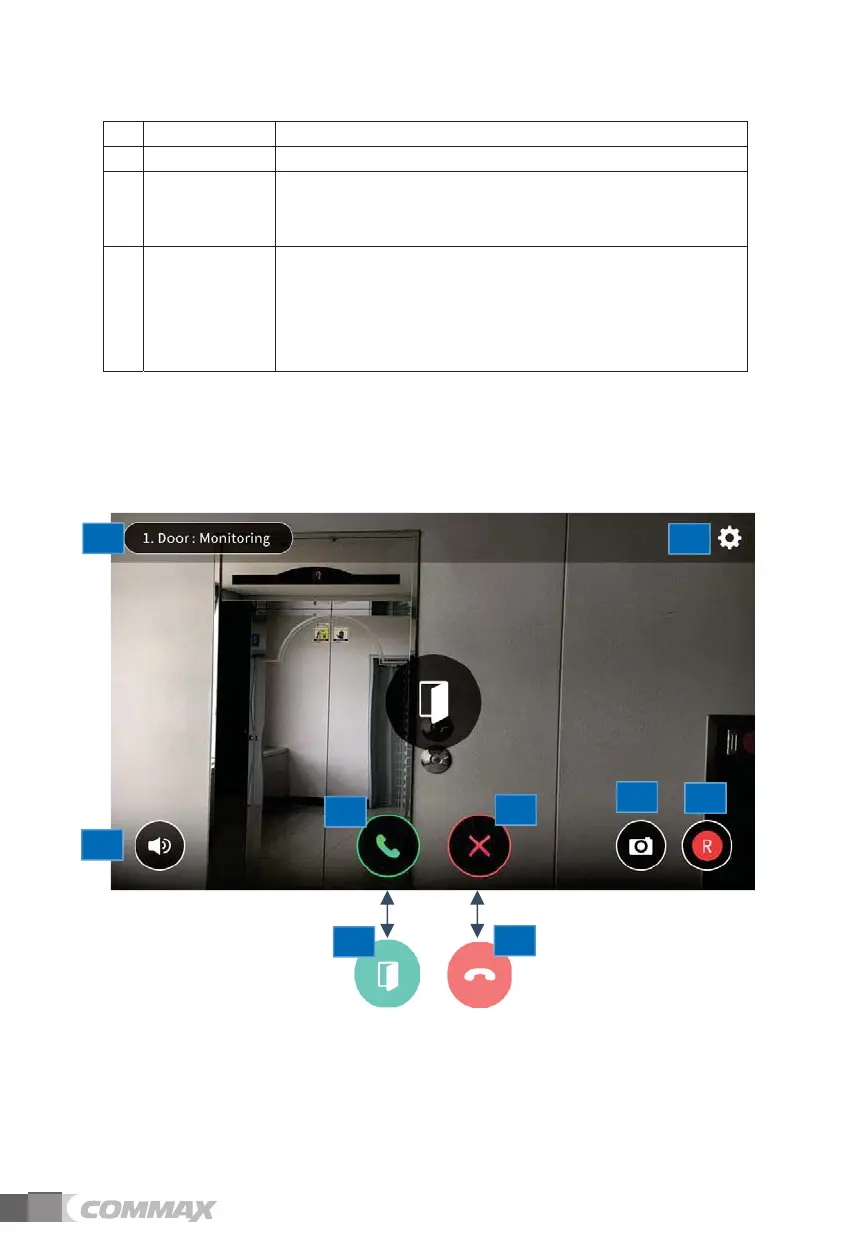6
9 Emergency • Emergency procedure at Tap.
10 Settings • Move to the setting screen when Tap.
11 Mute button • The default is mute off.
• If mute is off, mute is turned on when tapping, and it is off when
tap again.
12 System status bar • Areas where icons of system-related status and information are
displayed
• Items to be displayed
- SD card: Insert / remove
- Network: Connected/Unconnected
3. Application
3.1 Monitoring