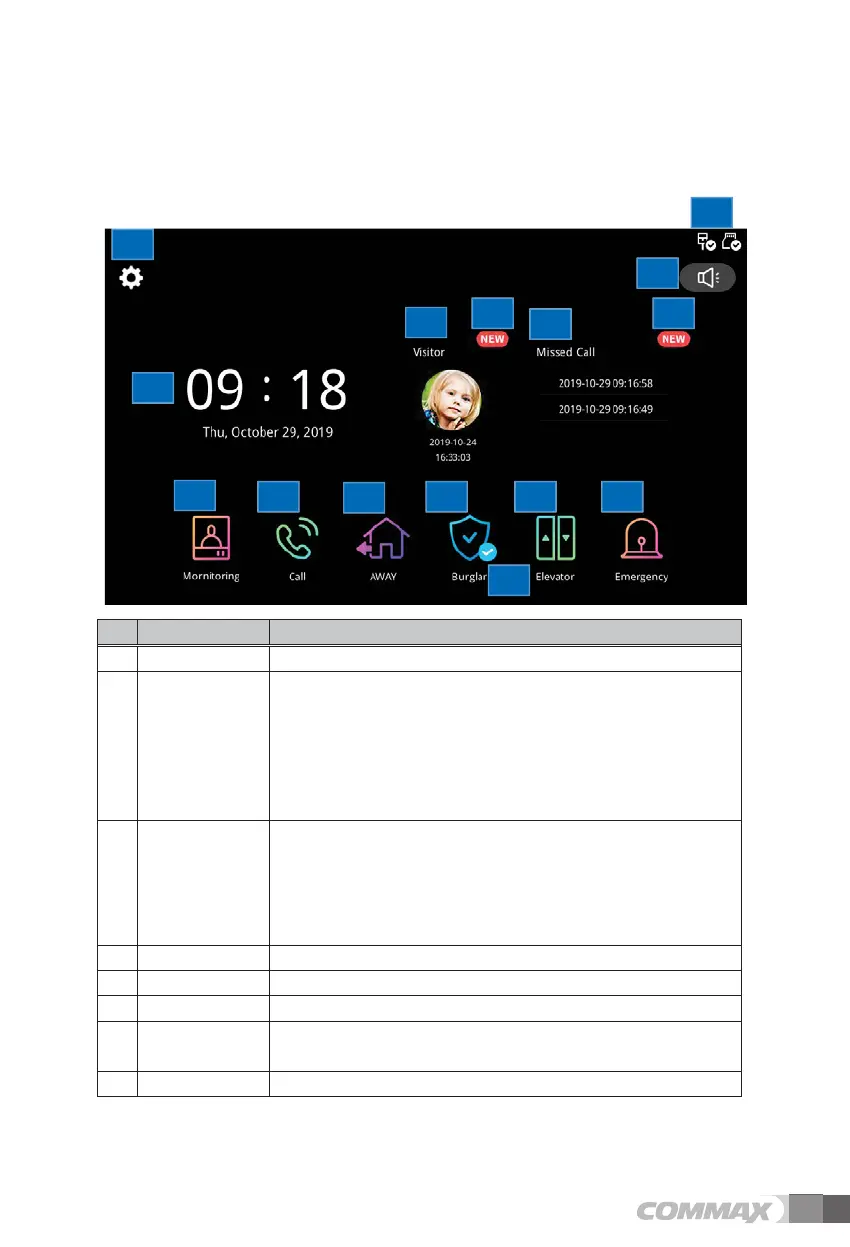4 5
2. Home Screen
2.1 Home screen
0Q
'NGOGPV
&GUETKRVKQP
1 Date/Time button • Display the date and time.
2 Visitor
information
• Display visitor image and visit time (year, month, day, hour,
minute).
• [2-1] icon display when there is a new visitor entry.
• Move to visitor check list at Tap
• When returning to the home screen after checking the saved
image in the visitor confirmation list, the [2-1] icon is released.
3 Missed call
information
• Display the last 3 entries.
• Show [3-1] icon when there is a new visitor entry.
• Tap when call Æ Move to the call log screen.
• When returning to home screen after checking call log, [3-1] icon
is released.
4 Monitoring • Run monitoring of Door when Tap
5 Call • Run calling when Tap
6 Away • Move to the setting screen when going out.
7 Security • Move to security setting screen when tapping.
• [7-1] Displays the status of the crime prevention.
8 Call Elevator • Elevator call notification popup when Tap.