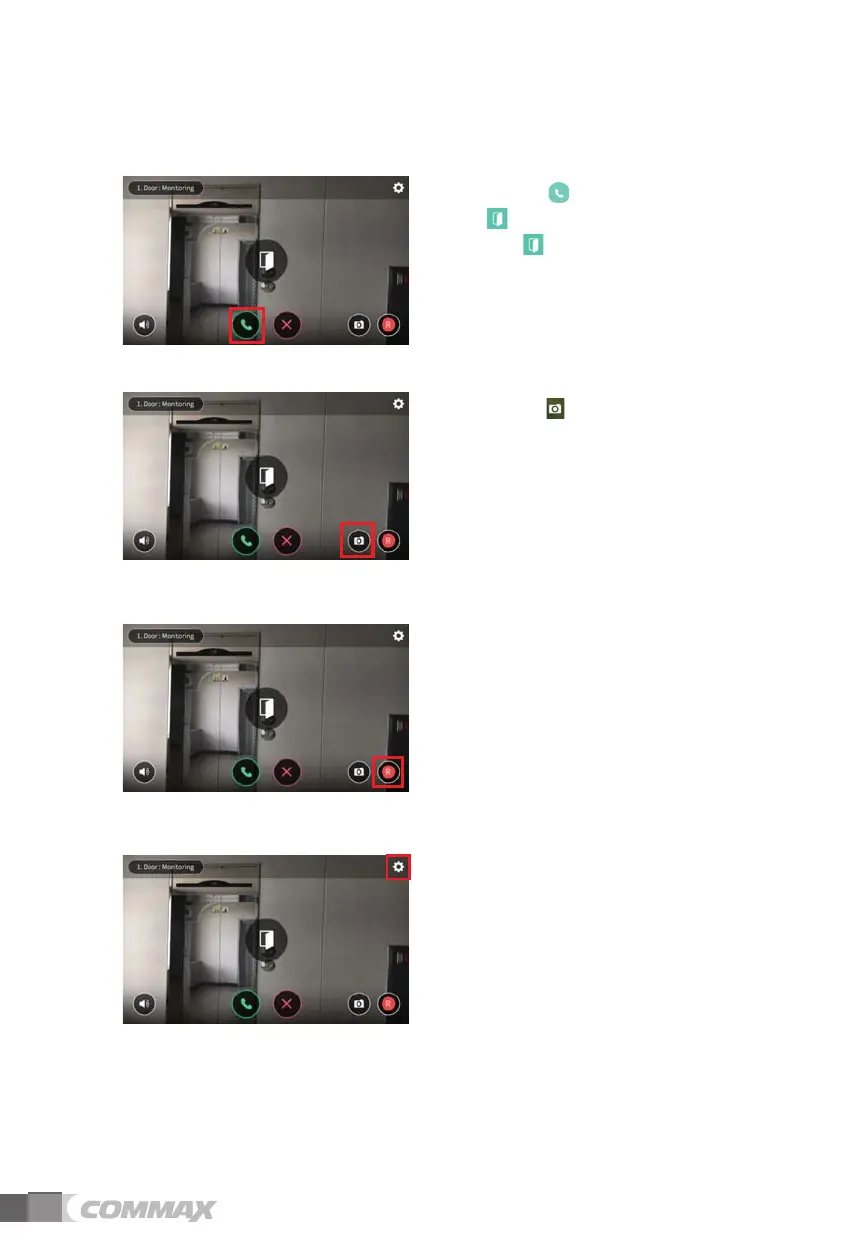8
3.1.2 Open door
1) Press the button to change it to the
button.
2) Press button during call and call.
3.1.3 Save visitor pictures
1) Press the button during a call or call.
2) Visitor Photos will appear under "Visitor
Information."
3.1.4 Save visitor video clips
1)Press the "Video" button during a call or
call.
2) Visitor video is displayed in 'Visitor
Information.
3.1.5 Set Monitor screen
1)Press the 'Settings'
button on the top right
of the monitoring screen.
