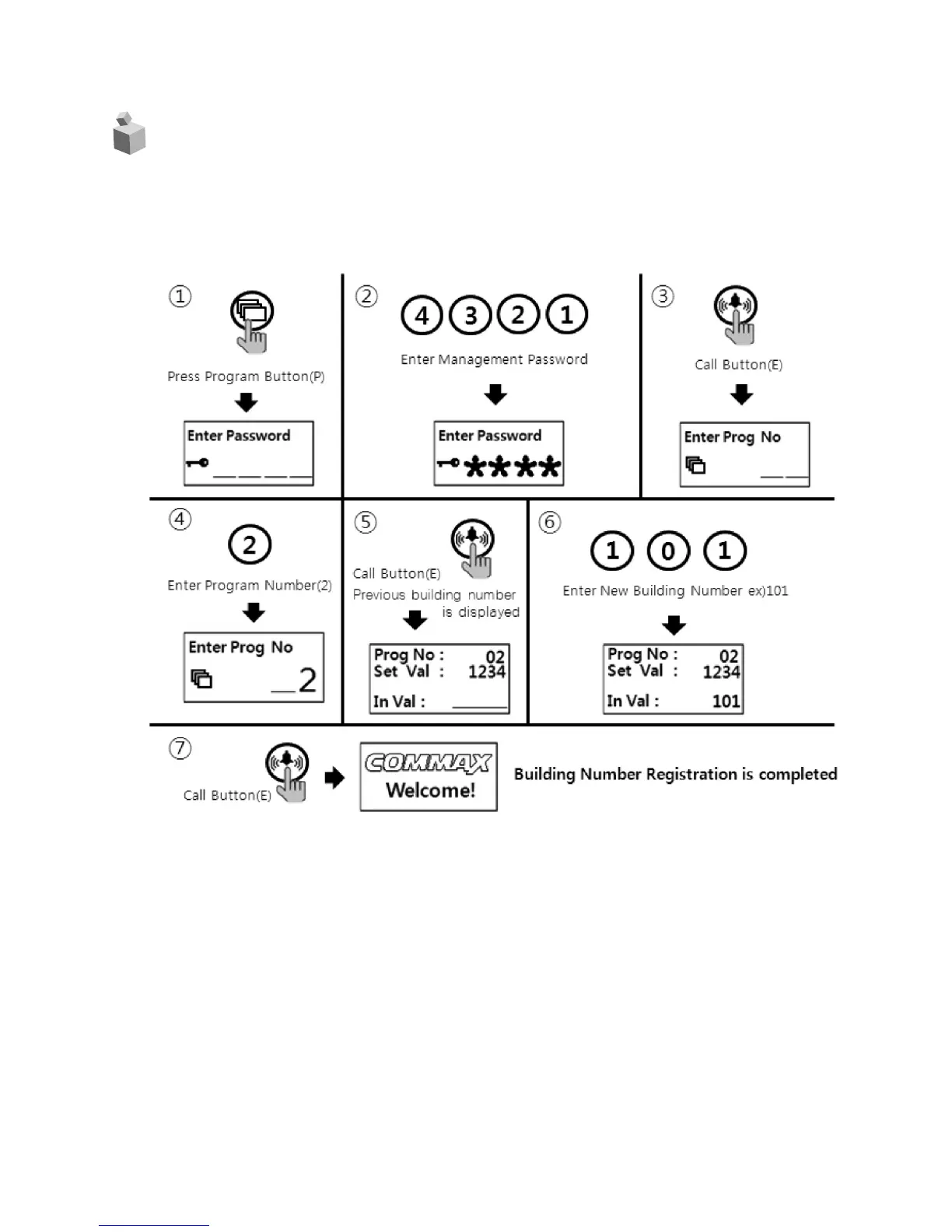7. Set building Number and ID to Lobby panel
13
• This setting is mandatory because building Number and ID automatically are set up
when lobby panel Call house and security guard.
•
Max. 99 lobby panel can be installed for one building.
①
Press Program Button "P".
②
Press management Password.
③
Press Call Button "E".
④
Press "2" (Program Number).
⑤
Press Call Button "E".
⑥
Press new building Number
⑦
Press Call Button "E".
⑧
Building Number has been changed.