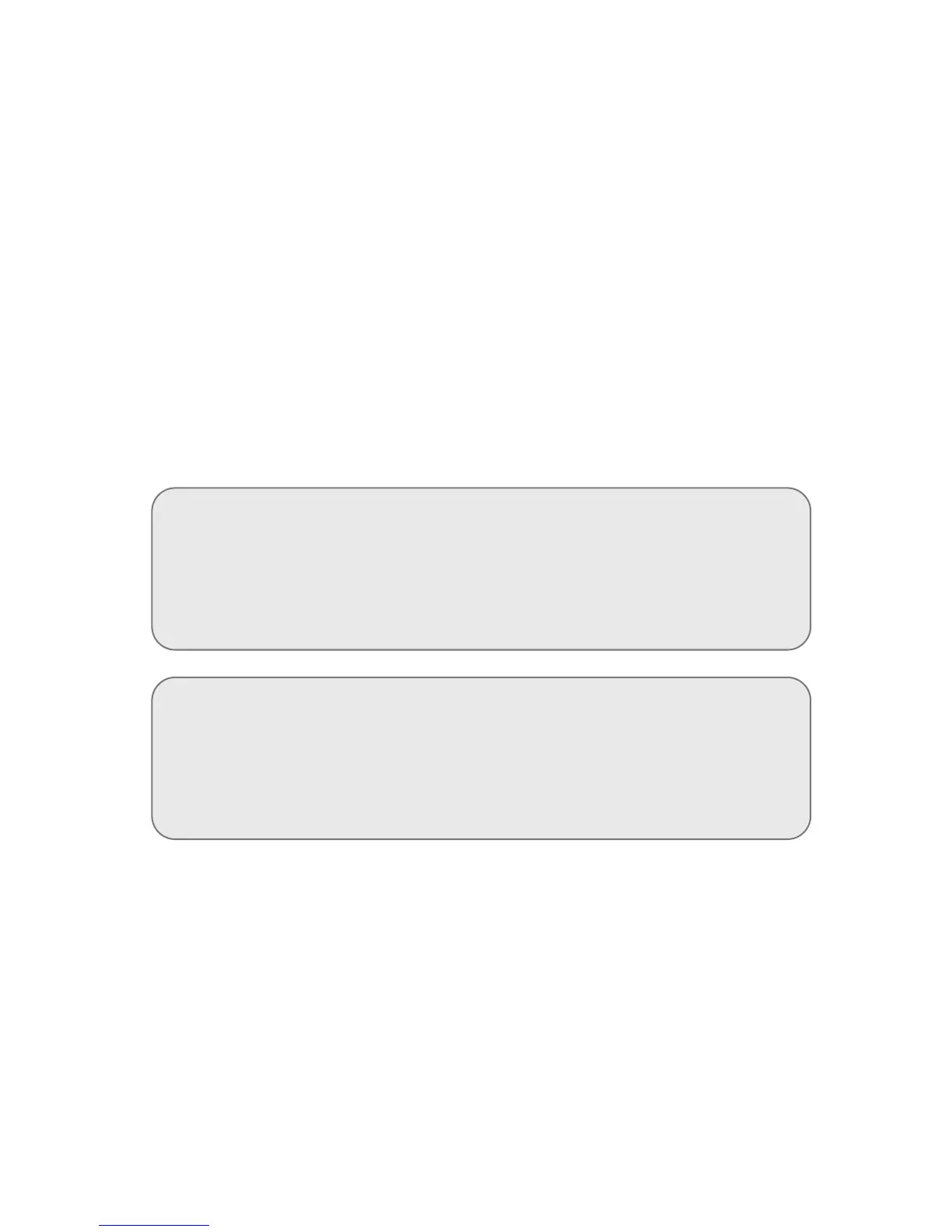4
7
① Press Program Button "P".
② Press Management password.
③ Press Call Button "E".
④ Press "36" (Program Number).
⑤ Press Call Button "E".
⑥ Enter the Module ID.
⑦ Enter the household number, password and DTMF setting value.
- If you want to move cursor, Press the Searching Button(S).
⑧ Press Call Button "E".
⑨ If you want to move page, Press the Up(K) & Down(G) Button.(Setting the other number)
- Repeat ⑦ & ⑧ procedures.
⑩ Press Program Button "P" after finish to set all number
- Please, wait to complete upload.
<References>
•It's able to set the DTMF setting value when audio floor distributors
with DTMF function are installed.(ex. CCU-232AGF)
•DTMF setting value '0' : The function of DTMF is disabled.
DTMF setting value '1' : The function of DTMF is enabled.
<References>
•Data can be received only if the mode "99" in the Program number(23)
is selected & executed the process within 30 seconds.
•You cannot use any other function before it completes(It takes about 1
minutes).