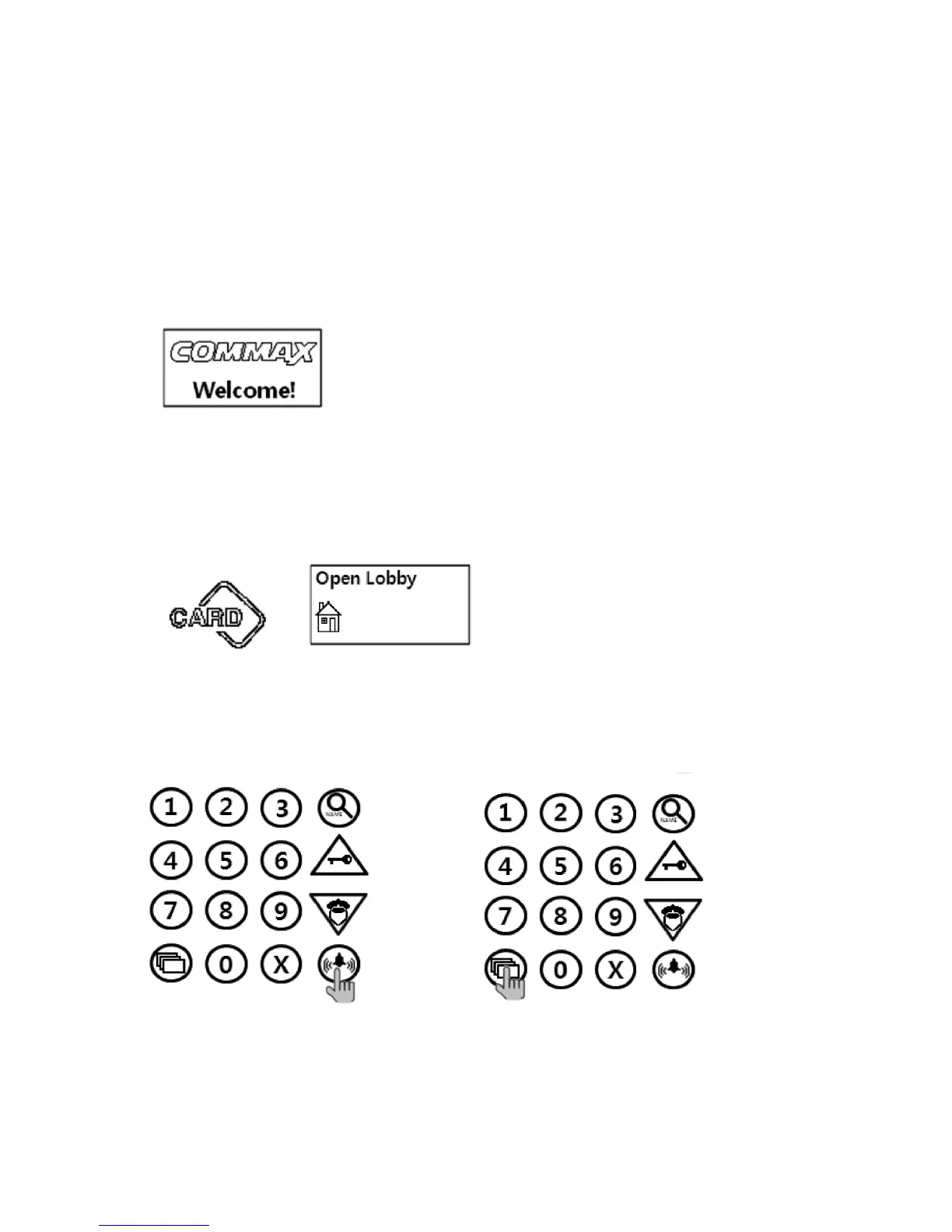5
3-2. Important function
✽ Starting OLED display (Power ON OLED display)
- If you want to display the method of lobby phone,
Press the "P"(program button) hold over 5 seconds.
✽
RF/ID Receiver ③ (Optional)
When open door by wireless card key, please tag it to this OLED display.
(See bellow photo).
"Open door" message and Icon will be displayed in OLED.
✽ Call Button (E : Press)
Call unit (House).
✽ Program Button (P : Program)
Call program menu button