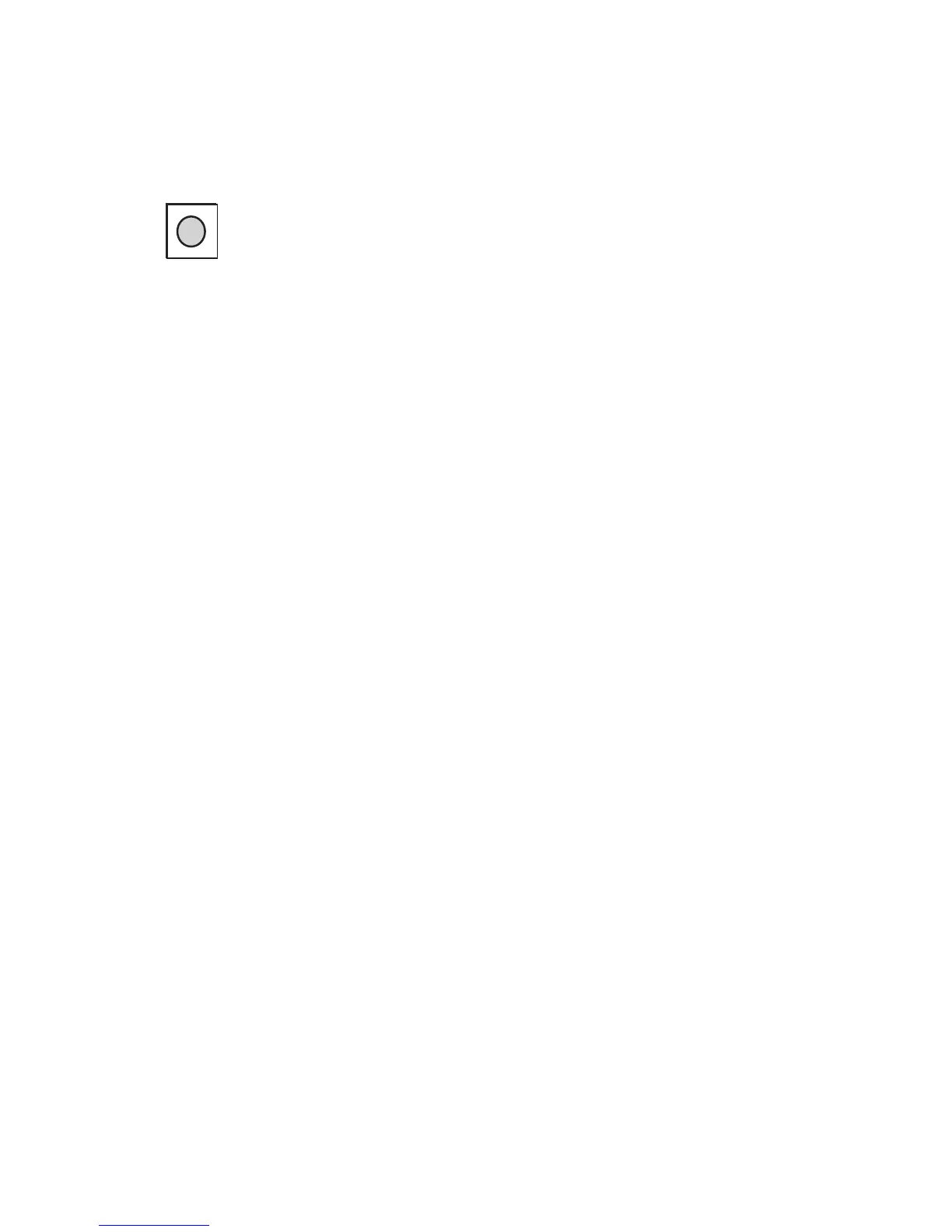7
✽ Reset Button
Reset security guard password or management office password.
When forgot password, press reset Button which is on back side of products 15
✽
Must know before use.
1) If you hear "beep beep beep..." during any Program modes, please restart from
the beginning. The beep sounds for improper process.
2) If password is forgotten,
2-1. Password for any household:
Use the identifying household password function (6-1) to confirm the
password (methods to confirm password shall be requested to the
Management office or Security Press).
2-2. Password for any building:
Reset the password by using Management password
2-3. Password for Management
Press "Reset Button".
The password will be reset to factory default.
3) Deleting All RF Card Keys function in "8-5" shall ONLY be used when the
product is initially installed.
(Press & Hold over 3 sec. after power on)