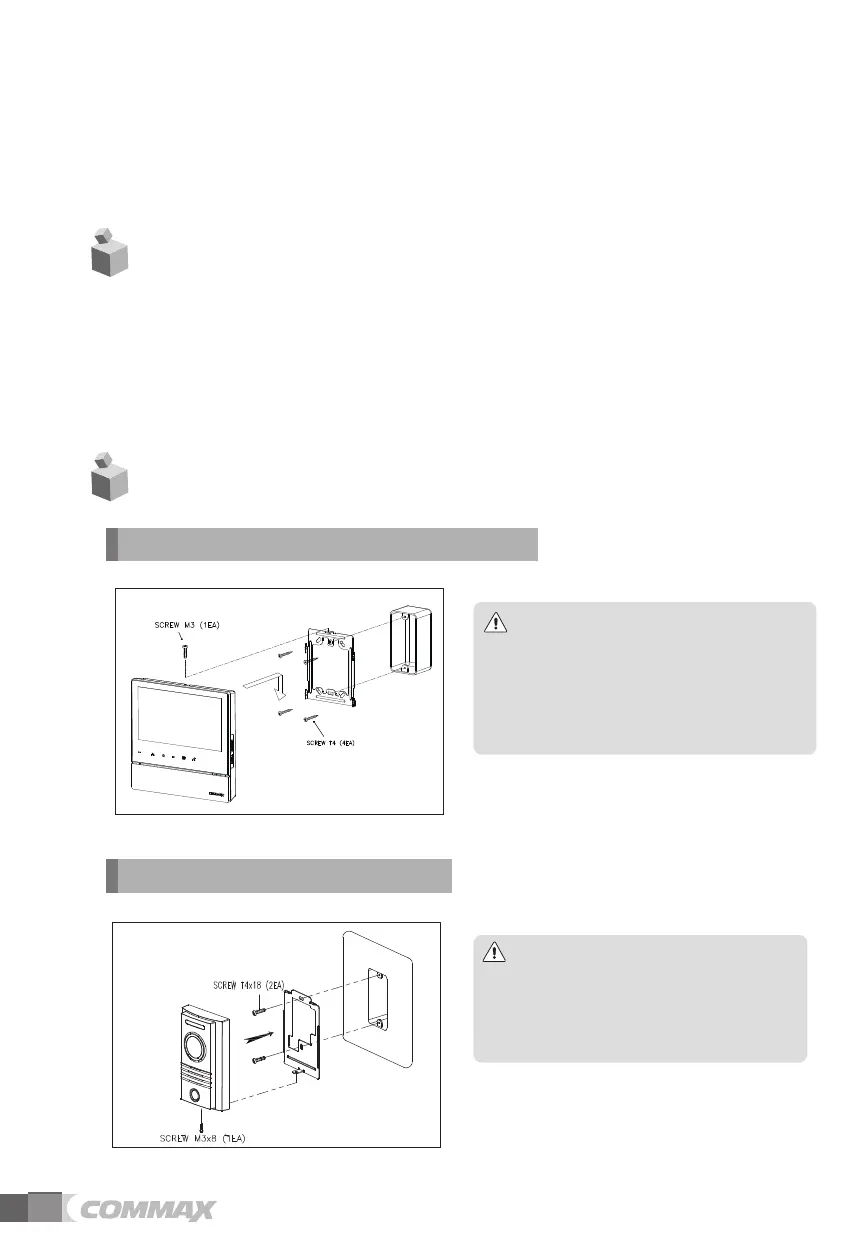(6) SOURCE : You can check the position of camera(DOOR) which is shown on the
screen for now.
5-4. EXIT (Finish setting menu)
6. RESET : Initializing
Keep pushing interphone and door release button for 3 seconds. (Screen setting and
Call volume will be initialized).
Caution : If initialization is activated, all data including screen setting and Call volume
will be initialized .
(Screen setting and Call volume)
2. Installation Method of camera
Note
① Do not install the camera where
it is exposed to Direct sunlight
② Keep cleaning up its lens to
capture good views.
1. Installation Method of camera monitor
Note
① Avoid the range of direct sunlight
② Recommended height is pertinent
from 1450 ~ 1500mm
③ Avoid the installation near magnetic
activity, humid temperatures and gas
7. Installation
8
