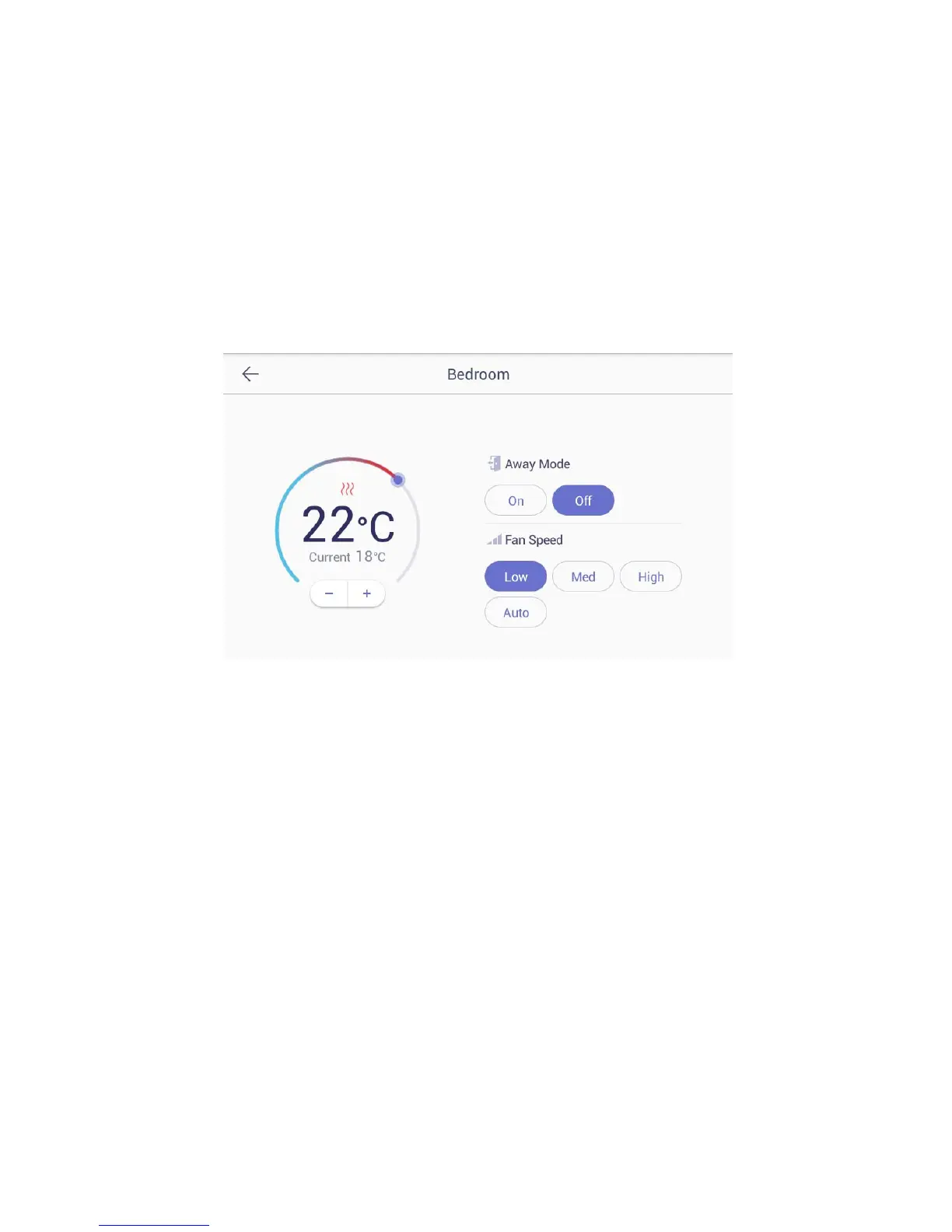9
FCU Away mode
1) Go to the [Indoor] tab
2) Press the ‘More’ button
3) Press the "ON" button in the go-out mode to set the go-out mode. Both
the cold / heater will be turned off.
4) Pressing the "OFF" button in the go-out mode releases the go-out mode.
The cold / heating machine will return to the status before going out.
(When you turn on / off the power from away mode setting, you will be
automatically unlocked.)
Change the FCU mode
1) Press the "cooling" button to set the mode for cooling.
2) Press the "Heating" button, the mode is set for heating.
