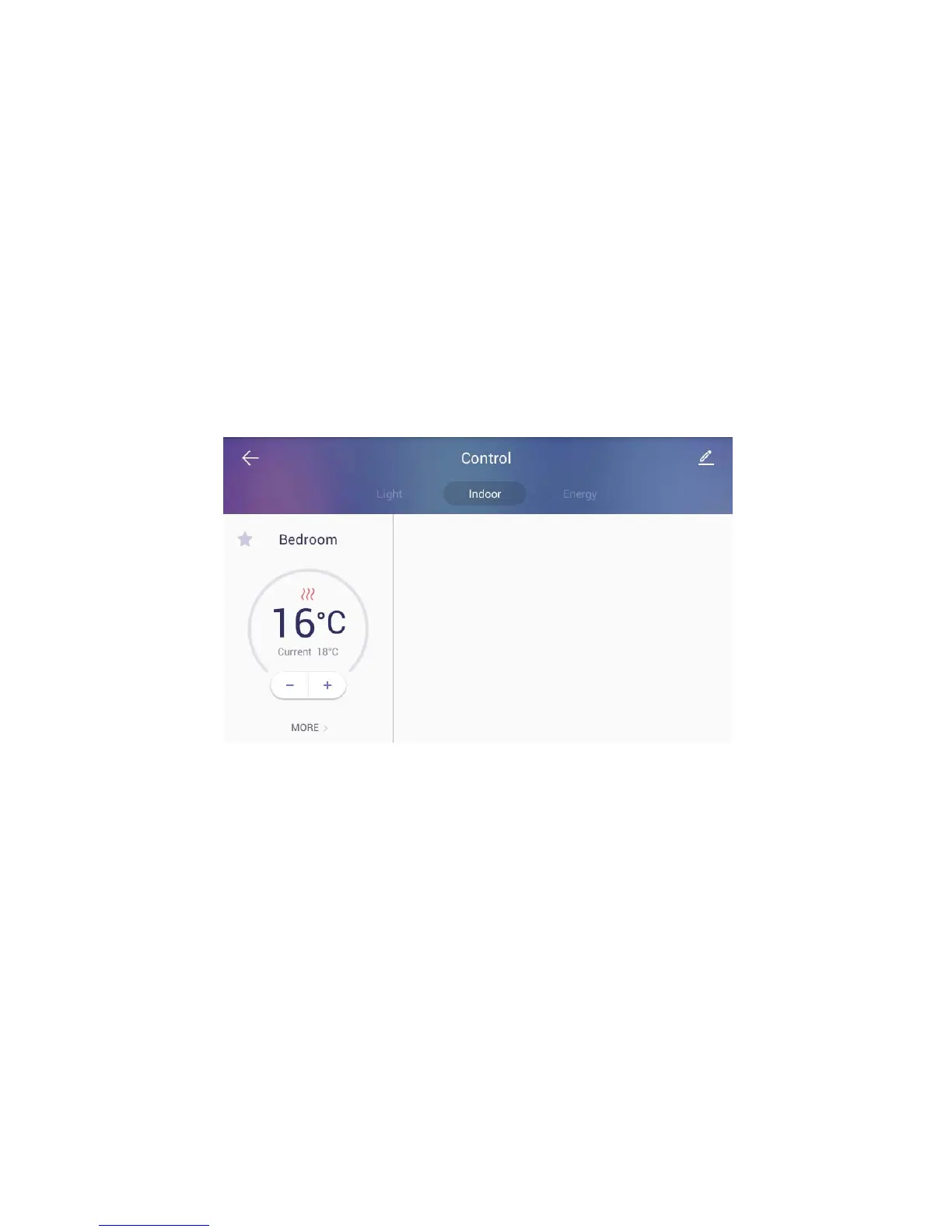8
4 Control
4.1. FCU Control
FCU Control
1) Go to the [Indoor] tab.
2) If cold/heating is in operation, the activated image is displayed, and if it
do not work, the disabled image is displayed.
3) You can turn on / off all cooling / heating machines by pressing the power
button of "whole air conditioning / heating".
4) You can enable or disable all cold / heater exit mode by pushing "go out"
button of "whole air conditioning / heating".
5) You can turn on / off the cooling / heating by pressing the power (1)
button of the controlling cold / heater.
6) You can set temperature at one degree difference by pressing the
button(②) .
7) The current temperature is displayed.
[FCU Control]
