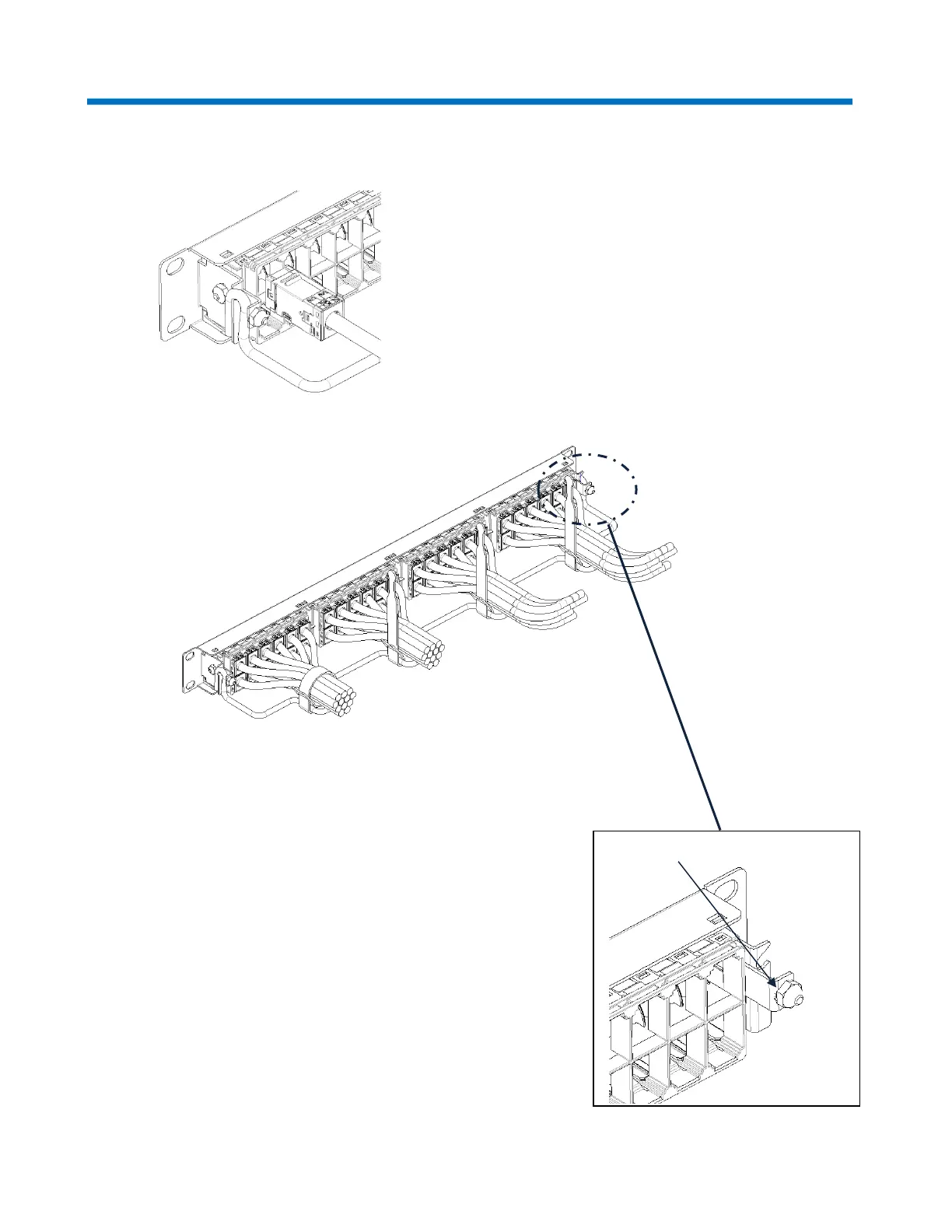Instruction sheet
Page 5 of 8
Step 3 – Populate Panel with Jacks and Connect Ground *
48-Port Panel
1. Connect cables to jacks per instructions provided with the individual jacks.
2. Populate panel with jacks and route cabling as shown.
Note: Secure cables using the hook-and-loop straps provided.
3. * For shielded panels only, use one of two grounding lug
connections provided on rear of panel and hex nut with lock
washer to ground the panel per approved local practices.
** For HD Angled Panel 760245361, use both ground lug
connections provided on the rear of the panel and hex
nut with lock washer to ground the panel per approved
local practices.