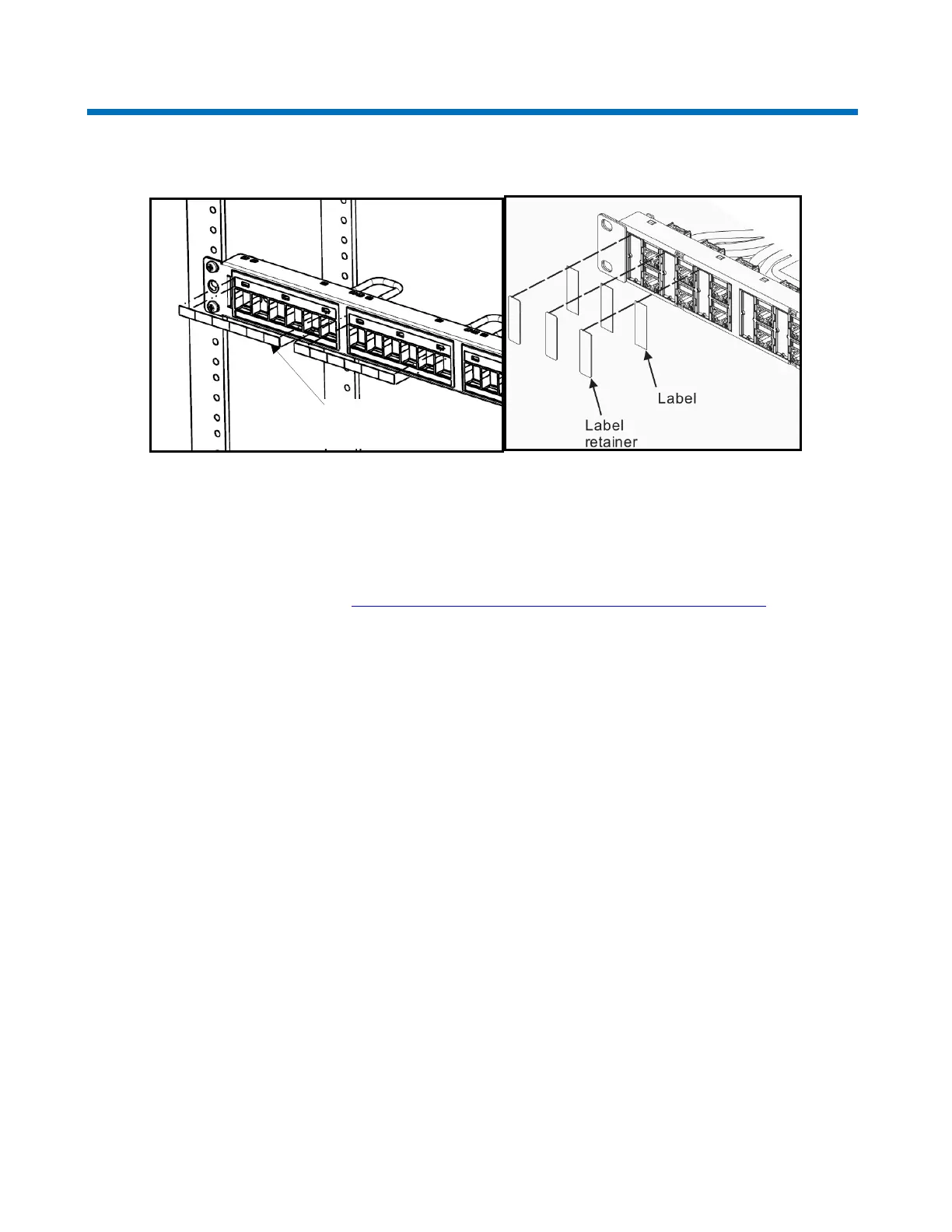860636329
Instruction Sheet
www.commscope.com
Page 6 of 8
Step 4 – Attaching Information Labels
1. Enter information on the white information labels provided. Note that mounting surfaces should be cleaned
prior to attaching labels. Remove protective backing from labels and attach as shown in figure 1.
2. Print port designations on label sheets provided. Insert labels and label retainers as shown in figure 2.
3. To print a designation label, go to http://www.commscope.com/Resources/Labeling-Templates
and scroll
down to Panels and select the proper label template.
Note: Labeling website has two options for printing labels; letter size and A4 size.
Label (4 places)