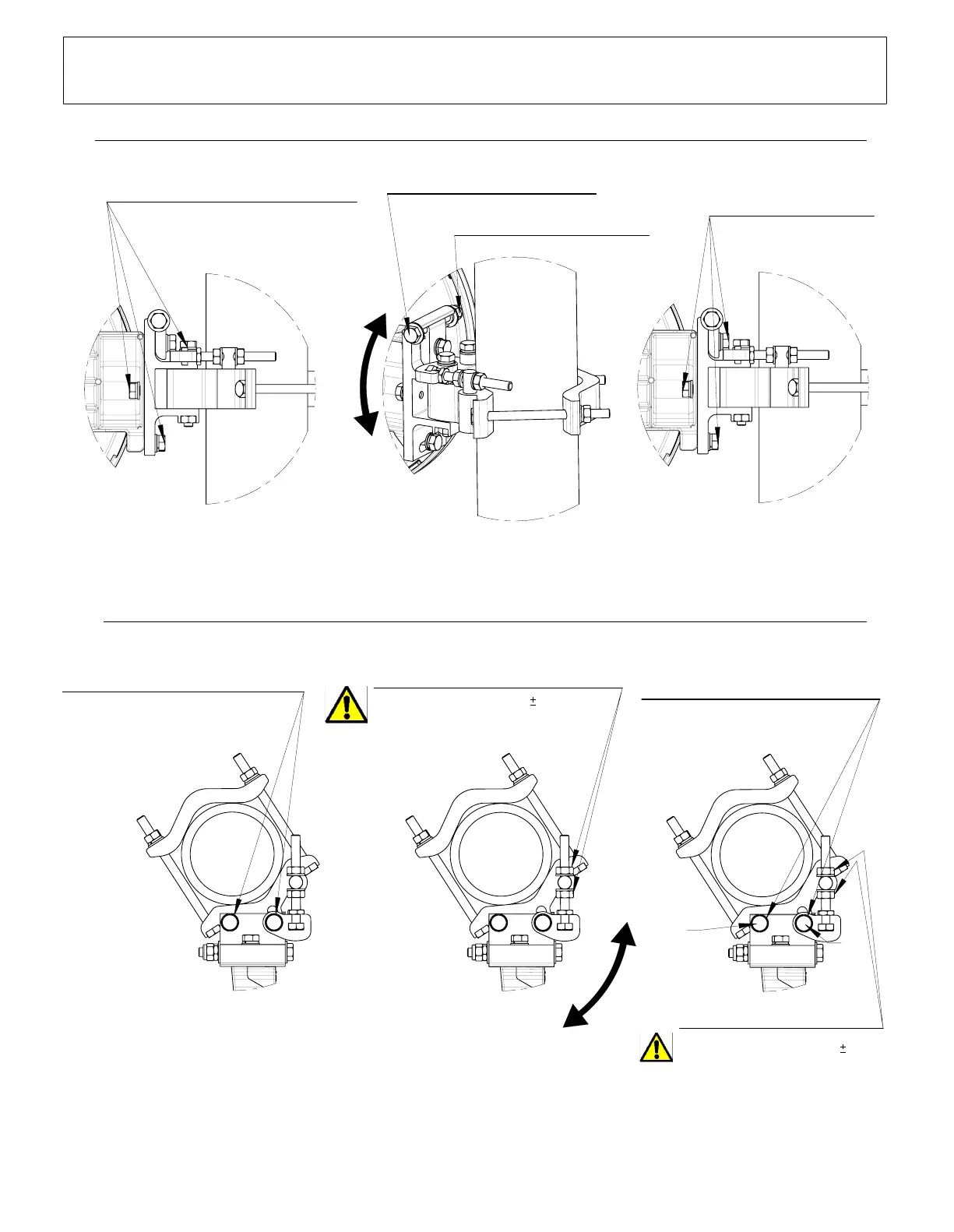Do NOT exceed 4Nm
5%
Adjust azimuth by rotating 2x nuts
A
B
After screws A and B have been
tightened,Torque nuts to 10Nm ± 5%
Ensure screws are torqued to 38Nm ± 5%
Then loosen off 1/4 turn to allow adjustment
Adjust elevation by rotating Elevation
adjuster bolt (part of elevation
adjustment assembly)
IMPORTANT
Do
NOT
tighten/loosen these nuts
On completion torque screws
to 38Nm ± 5%
Page 11 of 13
7708353
MOUNT ATTACHMENT AND ALIGNMENT
SECTION 5
INSTALLATION
INSTRUCTIONS
Elevation Adjustment
3
Azimuth Adjustment
4
Ensure screws are torqued to 38Nm ± 5%
Then loosen off 1/4 turn to allow adjustment
On completion torque screws to 38Nm ±
5%. Tighten screw A first then screw B
Do NOT exceed 10Nm
5%
ГК Атлант Инжиниринг – официальный представитель в РФ и СНГ
+7(495)109-02-08 sales@bbrc.ru www.bbrc.ru
ГК Атлант Инжиниринг – официальный представитель в РФ и СНГ
+7(495)109-02-08 sales@bbrc.ru www.bbrc.ru
