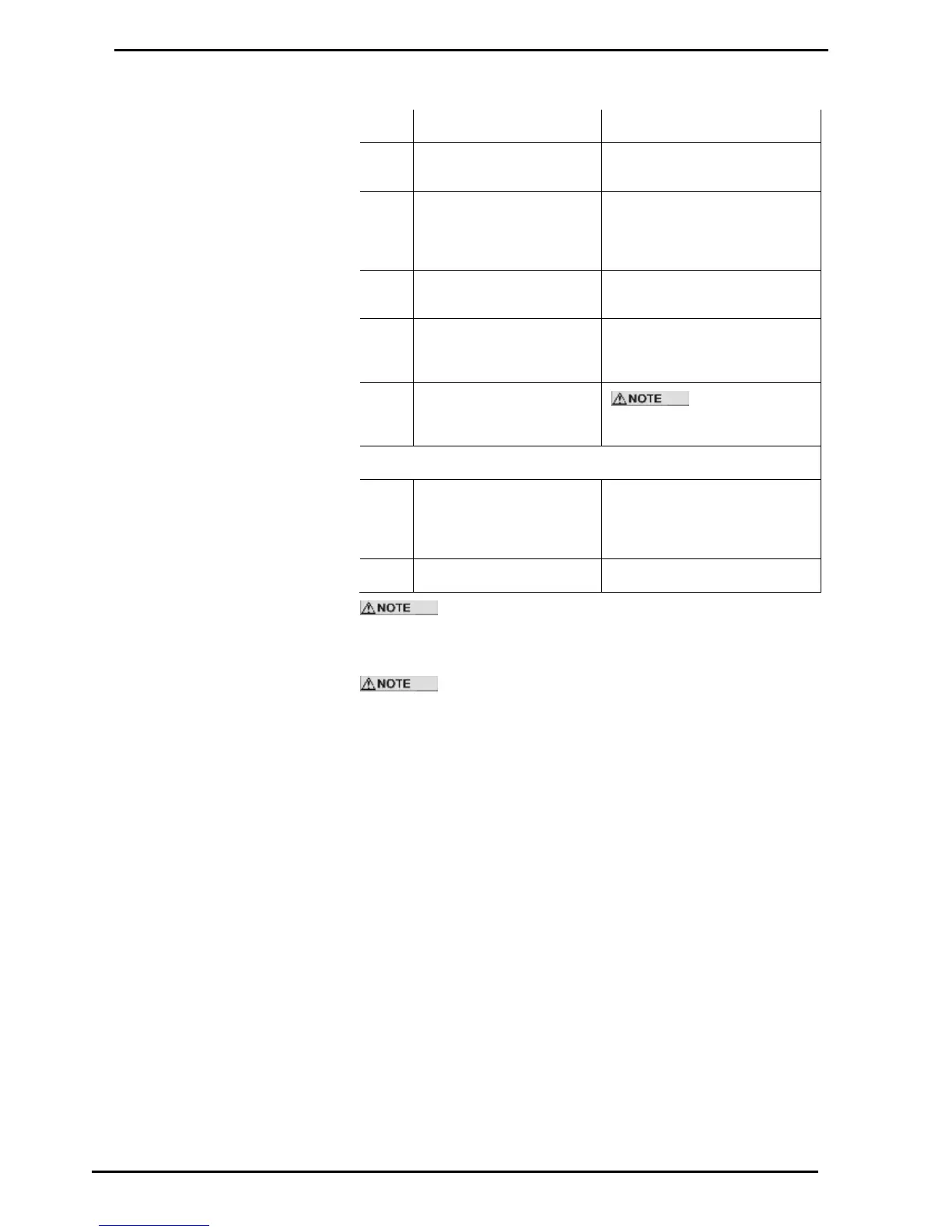Setting the Price for Quad (four) Hose Configuration
Ensure that the nozzles are
hung up
Press and Hold the
Parameter switch operated
until the “Price per litre” is
displayed.
The Price for hose 1 is displayed
as „PX.XXX‟ and „Pr1‟ is
displayed on the price display.
Press and hold the
Parameter switch.
A digit, of the displayed „Price per
litre‟, will begin to increment.
When the digit is correct,
release the Parameter
switch.
Repeat steps 3 and 4 for
each digit of the „Price per
litre‟.
The C4000 will
reset itself if the Parameter switch
is left for more than 60 seconds.
Press and release the
Parameter switch 8 or more
times in quick succession
The „Price per litre‟ for the next
hose is displayed as „PX.XXX‟.
„Pr2‟, Pr3‟ or „Pr4‟ is displayed on
the price display.
Repeat steps 3 to 5 above.
If a Compac Central Controller, EFTPEC, Task forecourt
controller, or Compac Commander is used, the price must be set to zero (0) at
the pump/dispenser. The price can then be set at the Controller. This applies
to all configuration display options.
The dispenser/pump will stop when the dollar amount reaches:
$999.99 (high-flow $9999.9) or the litre amount reaches 999.99l (high-flow
9999.9l) whichever occurs first.