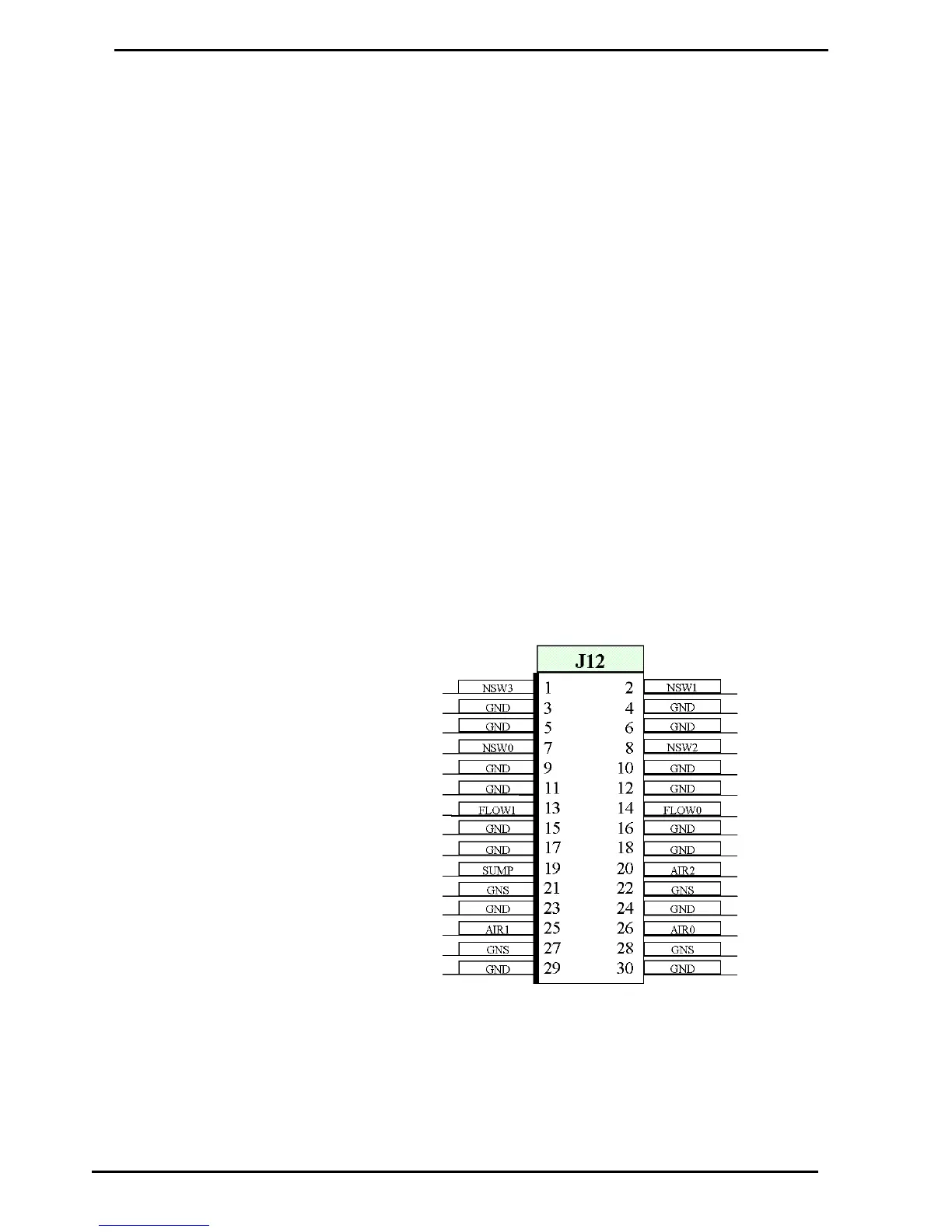Basic Systems (Comcard Compin & CWIDKey)
C4000 Gilbarco Protocol
Converter
A Gilbarco interface board (CI143) plus any software version HIA29107
onwards (or HIU29107 for USA Gilbarco protocol) is required if the C4000
is to connect to a Gilbarco Consul. The Comms dipswitch settings (See
Figure 7 & Figure 9) must be set with switches 1& 3 OFF and switches 2 &
4 ON.
The Gilbarco interface board plugs onto the IS Power supply PCB in the
Flameproof box. The IS Cable must be setup to connect to the Gilbarco
interface board. The Comms still connects to the Red & Black terminals as
with the standard Comms.
Intrinsically Safe Wiring
The location of the various connectors are shown in Figure 1. Refer
Description C4000
Air Detector Cut-out Switch
The Air detector cut-out switch is required on any Bennett pump pumping
diesel or any Bennett pump pumping any product at more than 55 litres per
minute. This switch is a 'normally open' pressure-activated switch, which
closes when the pressure of the air venting from the pumping unit exceeds
a preset level. The closing of this switch disables the C4000's outputs,
ending the transaction in progress. The pump can be re-authorised and
another transaction can take place immediately after the pump stops,
without the need to de-power and re-power the electronics.
Figure 10. Connector J12 (Nozzle, Air, Sump, and Flow switches)