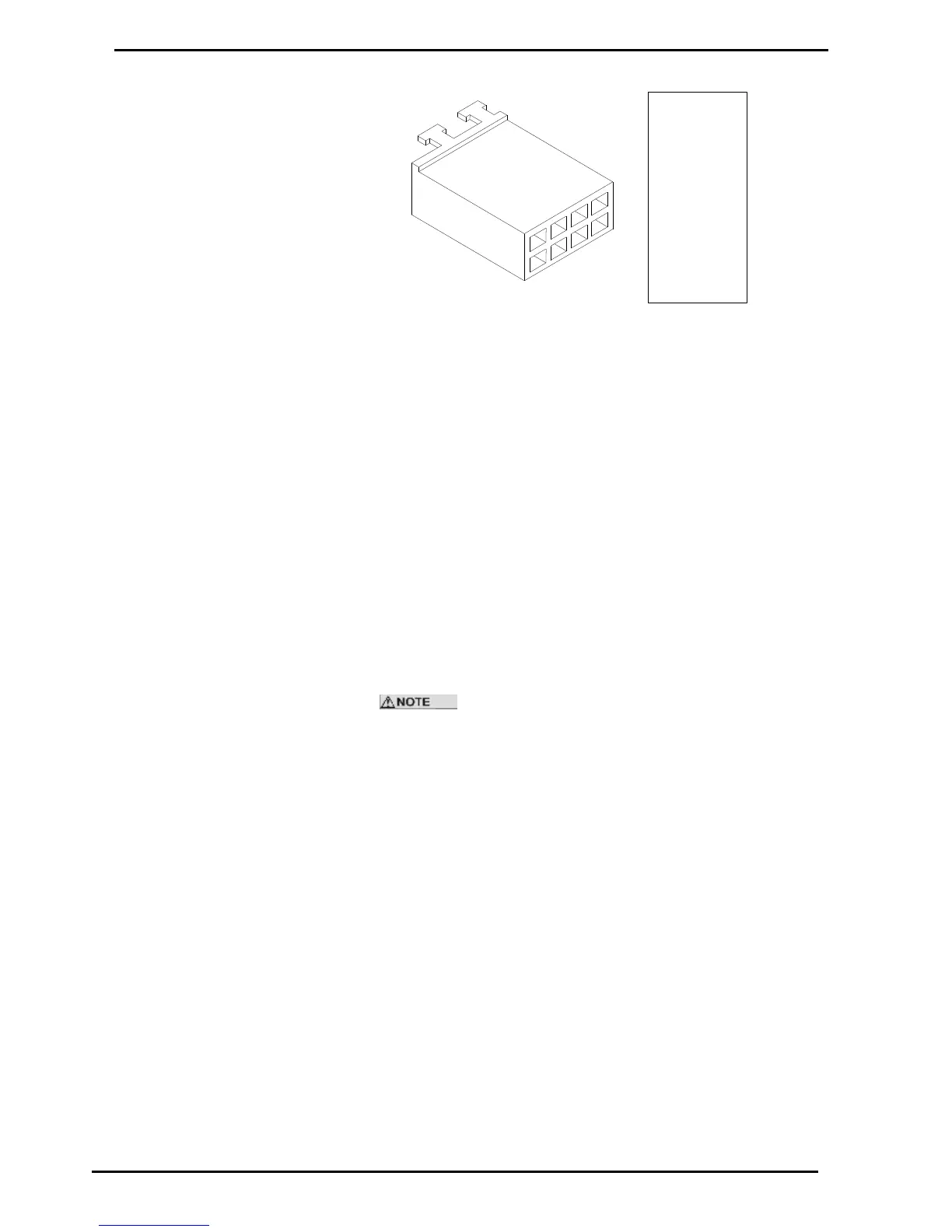The pressure sensors and temperature sensors supplied by Compac have
the appropriate plug to be able to plug them into the Temperature
Compensation PCB.
The backlighting PCB's consist of several red backlighting LED's and the
PCB's are mounted on stand-offs behind the displays.
The backlighting PCB's are supplied from the C4000 'Backlight' plug (J17).
This is an intrinsically safe supply.
The C4000 can drive two Card readers. They plug into the C4000
Microprocessor PCB (Connectors J15 & J16). The Card readers can be a
'Track 1' or 'Track 2' type card-reader. The 'track' number indicates the
track on the magnetic strip of the card which will be read.
Compac Systems will be either a TK1 or a TK2 type, and will
never be used both together. This is because information is coded, and
therefore gathered, from either the first track or the second track of the
coded magnetic strip.