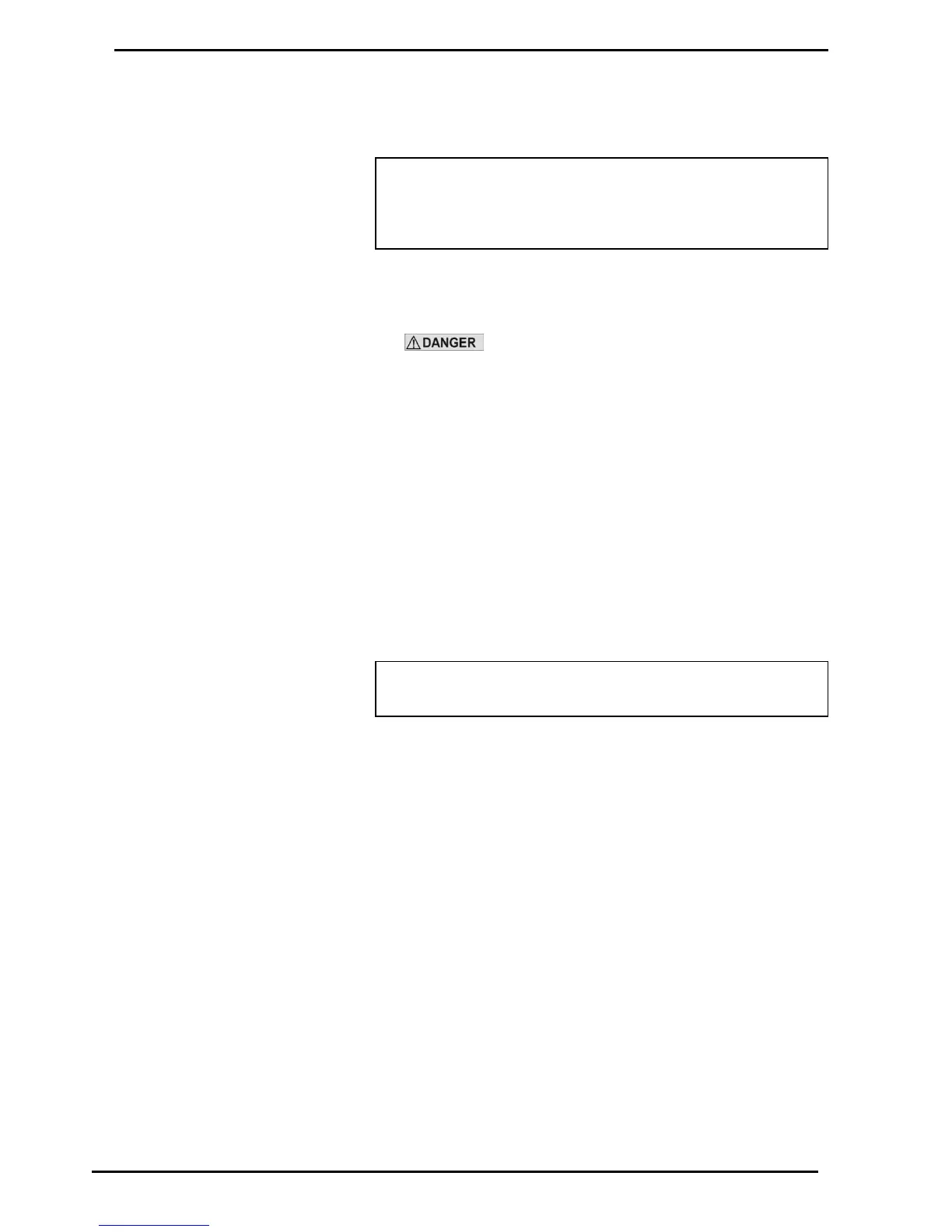Calibration Test Fill Procedure (Method 1)
Method 1 of checking calibration involves filling a gas bottle and comparing
the read-out scale reading with the dispenser display reading.
Before you start, make sure you have:
Certified weighing scales with a read-out accuracy of +/- 20 g or better
and a range of 0—120 kg
A CNG cylinder with a fill and release valve
To carry out the calibration test fill procedure (Method 1):
1. Put the CNG cylinder on the scales.
2. Empty the CNG cylinder by venting it to the atmosphere.
Always vent cylinders in a safe manner and safe location.
3. Zero the TARE read-out on the scales.
4. Fill the CNG cylinder from the dispenser.
5. Compare the read-out weight (True Quantity) on the scales with the
dispenser display (Display Amount).
If the results are not within 0.5% of each other, you will need to change
the calibration, as per the Calculate and Set the New K-Factor section.
Calibration Test Fill Procedure (Method 2)
Method 2 of checking calibration involves filling a vessel and comparing a
master meter reading with the dispenser display readings.
This method assumes that the master meter is sufficiently accurate and
reliable enough to be considered a good reference.
Before you start, make sure you have:
A master meter
To carry out the calibration test fill procedure (Method 2):
1. Plug the dispenser refuelling probe into the master meter, and then
plug the master meter refuelling probe into a vehicle to fill.
2. Turn on the master meter valve, if applicable, and reset to zero.
3. Fill the vehicle from the dispenser.
4. Turn off the dispenser refuelling valve and master meter valve, if
applicable.
5. Compare the master meter read-out (True Quantity) with the dispenser
display (Display Amount).
If the results are not within 0.5% of each other, you will need to change
the calibration, as per the Calculate and Set the New K-Factor section.