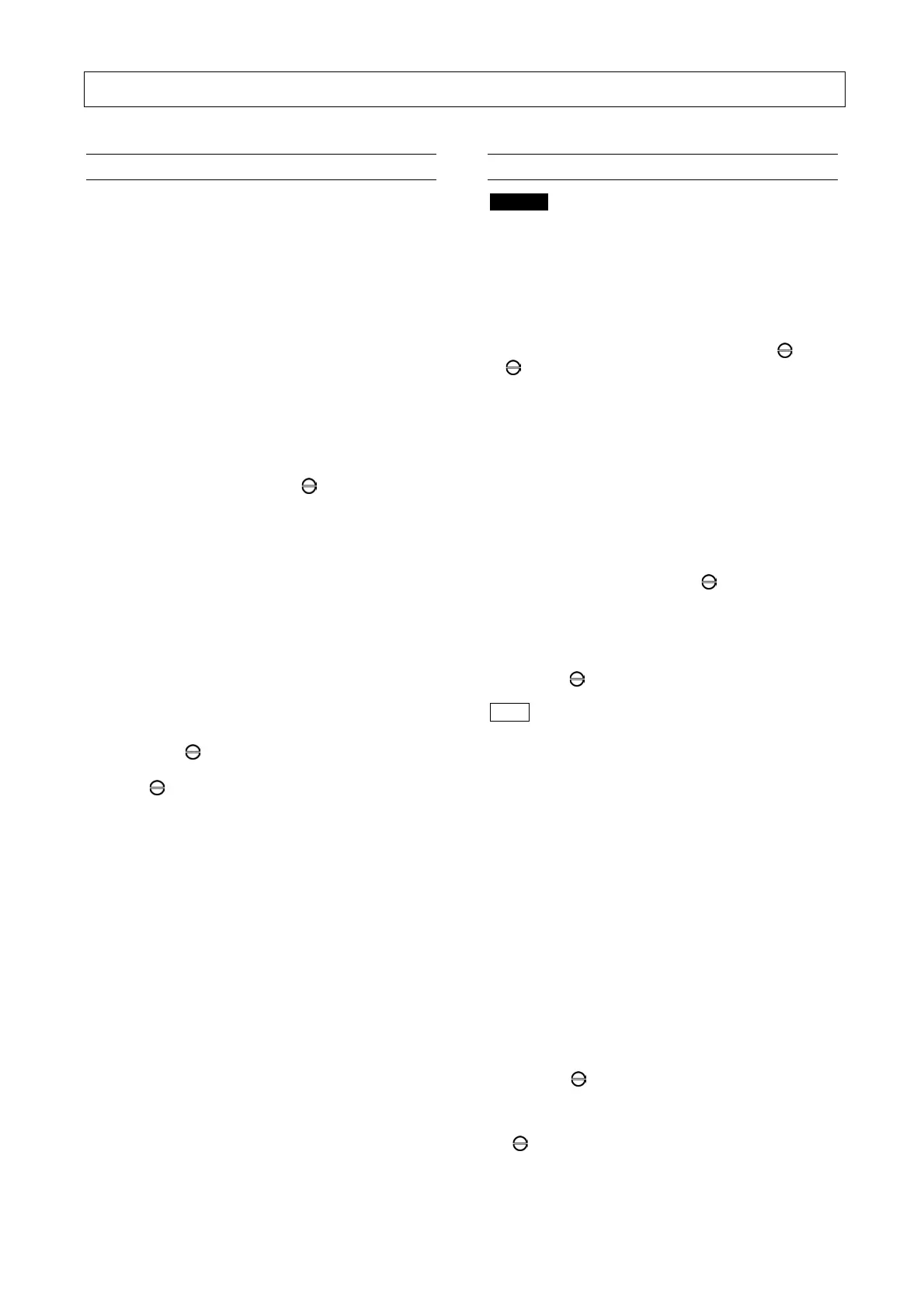8. Control system
36
8.4 Displaying / changing values
8.4.1 Selecting values
You can display values, e.g. total hours, and set the
control system, e.g. cut-in and cut-out times, in the sub-
menu.
To reach the main menu, you must press the
+
keys at the same time.
You can use the
or
keys to switch between the
following sub-menus:
[MAINTENANCE SCHED.]
[ CONTROL MENU ]
[ FAULT MEMORY ]
[ TIMER CONTROL ]
[ LIMIT VALUES ]
[OPTIONAL IN-/OUTPUTS]
Enter a sub-menu by pressing the
key
.
Again here you can use the
or
keys to go to a
menu item.
To exit the sub-menu, you must press the
+
keys
at the same time.
To then fully exit the main menu, you must again press
the
+
keys at the same time.
8.4.2 Changing values
Enter the sub-menu and then the menu item containing
the value you wish to change.
Then press the key, the value flashes. You can now
press
or
to change the value. You must then
press the key again to confirm the value.
8.5 Default settings
Danger
When programming in standby, the machine may
start up at any time.
8.5.1 Selecting language
You can change the language by pressing the +
or +
keys. Press these keys at the same time
until the right language appears.
8.5.2 Setting network pressure
Max. network pressure:
The network pressure is set in the [ CONTROL MENU ]
sub-menu. The
+
keys have to be pressed at the
same time to do this. You are then taken to the main
menu. Use
to switch to the [ CONTROL MENU ]
sub-menu. Then please press the
key
.
The CUT-OUT POINT menu item now appears on the
display. Again pressing the
–
key causes the value to
flash. You can now correct (increase or decrease) this
value using
or
. Then confirm the value set by
pressing the key.
Note
The control system checks whether the value set can
be used. The maximum network pressure CUT-
OUT POINT must be at least 0.2 more than the
minimum network pressure CUT-IN POINT. You may
therefore have to first set the minimum network
pressure point. To prevent your compressor suffering
from excess wear, the difference between the CUT-
OUT POINT and CUT-IN POINT should not be too
small.
Example:
CUT-OUT POINT 10.0bar
CUT-IN POINT 9.8bar
Min. network pressure:
In the [ CONTROL MENU ] sub-menu please use
to go to the CUT-IN POINT menu item.
Pressing the key causes the value to flash.
You can now correct (increase or decrease) this value
using
or
. Then confirm the value set by pressing
the key.
