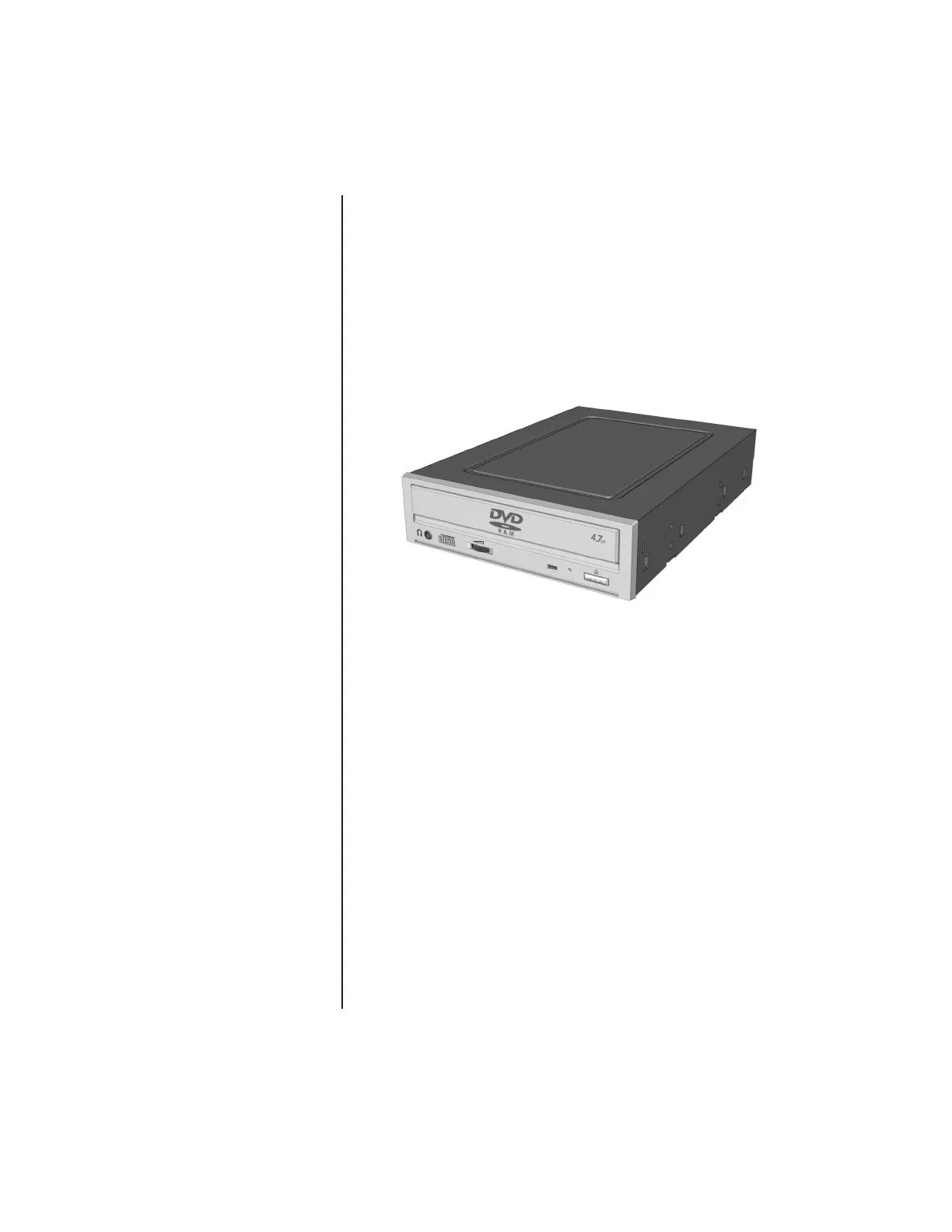4 R
EPLACING
THE
DVD-RAM D
RIVE
Replacing the
DVD-RAM Drive
The
DVD-RAM
drive
allows you to view what
you record on your
DVD-RAM optical disk.
DVD-RAM optical disk is
a high-capacity, high
performance optical disk
that allows data to be read,
written and erased. It is
designed to work exactly
like a floppy disk, allowing
you to copy and delete files.
The DVD-RAM format
also offers exceptional
picture, sound quality and
quick data retrieval.
Each single-sided
DVD- RAM disc can hold
approximately 4.7GB of
data. Some DVD-RAM
disc can hold up to
approximately 9.4GB of
data. DVD-RAM offers up
to eight times the storage
capacity of a rewriteable
CD. Also, it can read all of
the CD and DVD formats
including CD-ROM,
CD-Audio, CD-R, CD-RW,
DVD-ROM and DVD-R.
Introduction
Your Compaq Internet PC has an Easy Access panel that
makes accessing the internal parts easy.
This document describes how to remove and replace the
DVD-RAM drive (see Figure 1-1).
Figure 1-1
Important: The view shown may vary slightly by model.