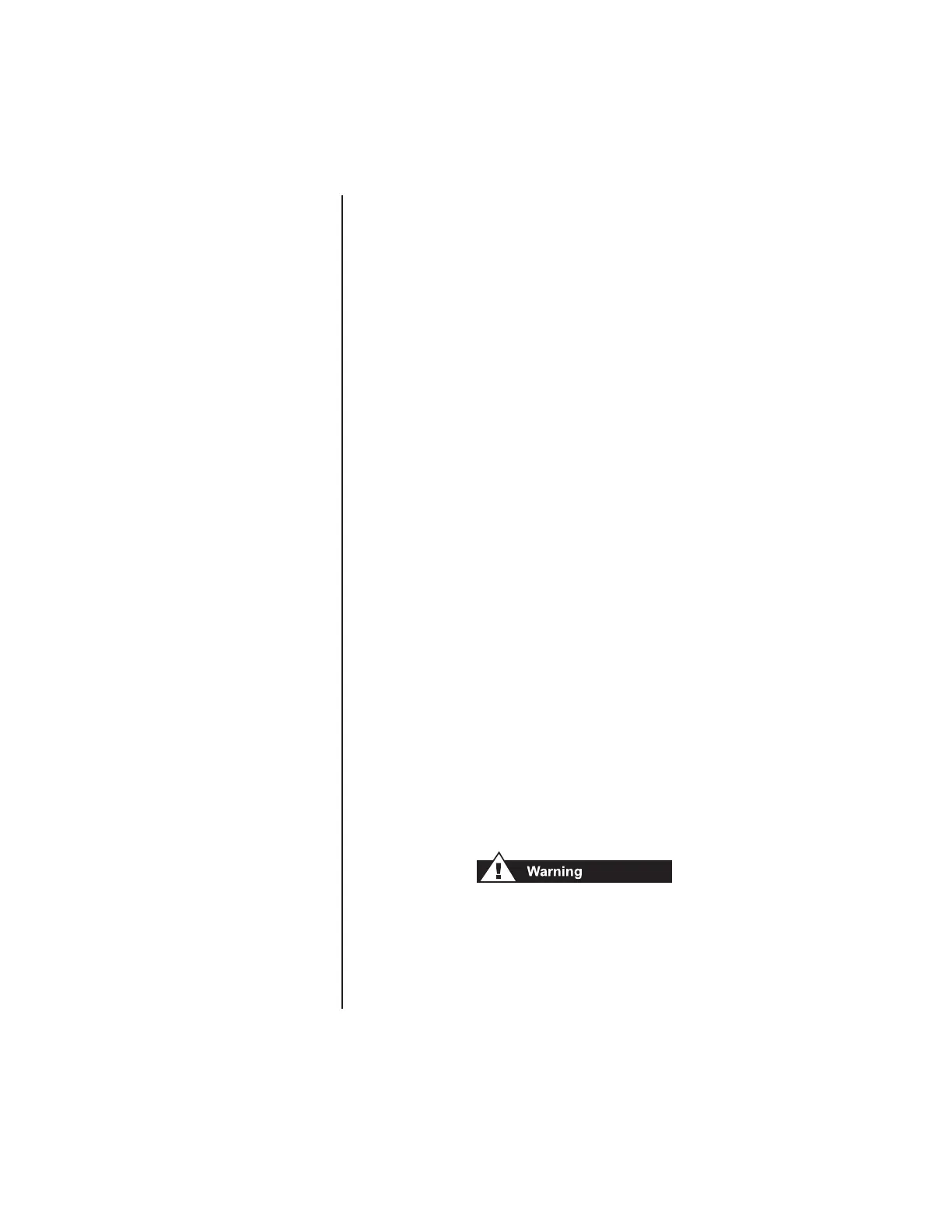R
EPLACING
THE
DVD-RAM D
RIVE
5
Tools Needed
A combination screwdriver (Phillips/flathead) is provided to
remove and replace the DVD-RAM drive.
Warranty Statement
Compaq provides these detailed instructions to ensure your
safety and to keep your PC from being damaged. Following
these instructions also ensures that your PC remains
warranted by Compaq.
Your replacement part is warranted for the longer of 90 days
from the date the part was delivered to you, or the original
One Year Limited Warranty that came with your Compaq
Presario.
Preparing Your Computer for Disassembly
Before beginning the removal and replacement procedure,
complete the following procedure:
1. Remove any disk(s) or compact disc(s) (CDs) from the
computer.
2. Turn off the computer and any peripheral devices
connected to your computer.
3. Disconnect the power cord from the electrical outlet, and
then from the computer (see Figure 1-2).
4. Disconnect all peripheral device cables from the computer.
Failure to disconnect the power from the computer may
result in personal injury.
