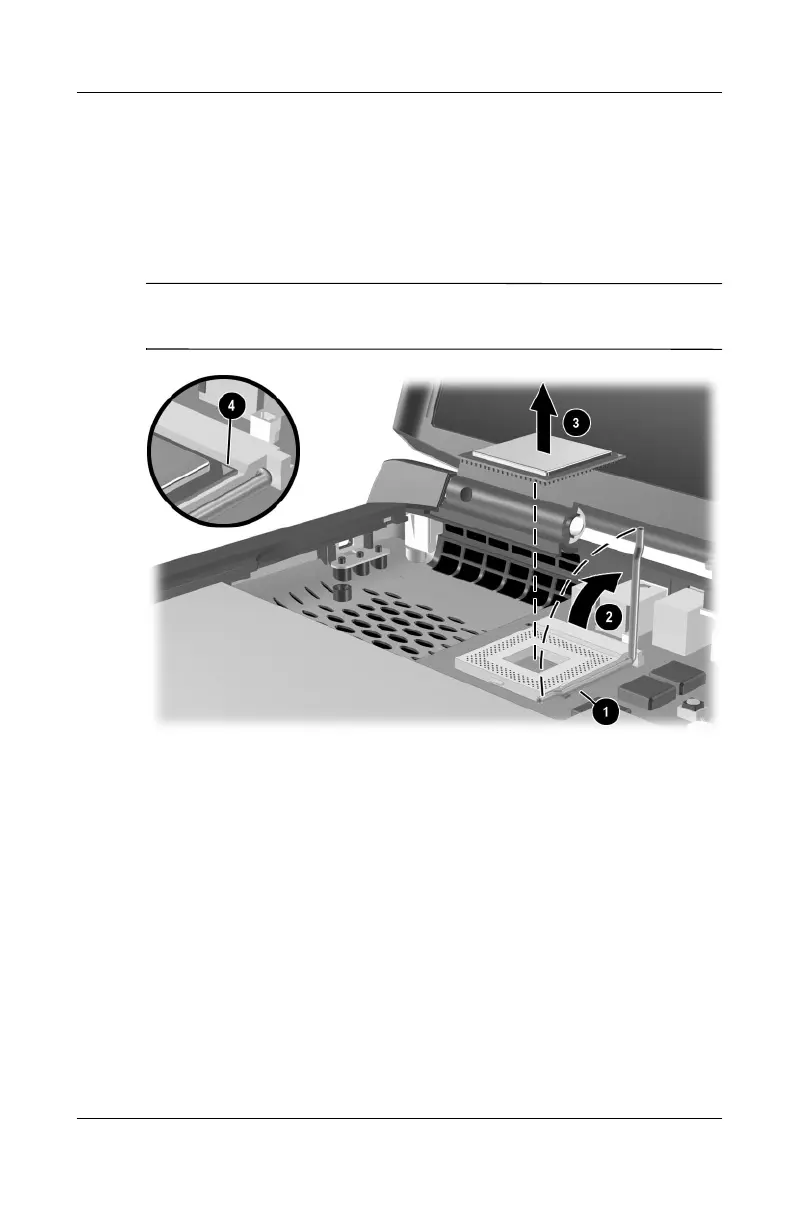Removal and Replacement Procedures
Maintenance and Service Guide 5–23
5. Slide the front end of the processor release bar slightly to the
right 1 (Figure 5-19).
6. Swing the bar up and to the back 2.
7. Lift the processor straight up 3 to remove it.
✎
When installing the processor, make sure the gold triangle 4 is
located in the upper right corner.
Figure 5-19. Removing the Processor
Reverse the preceding procedure to install the processor.
307503-003.book Page 23 Friday, April 4, 2003 3:37 PM
