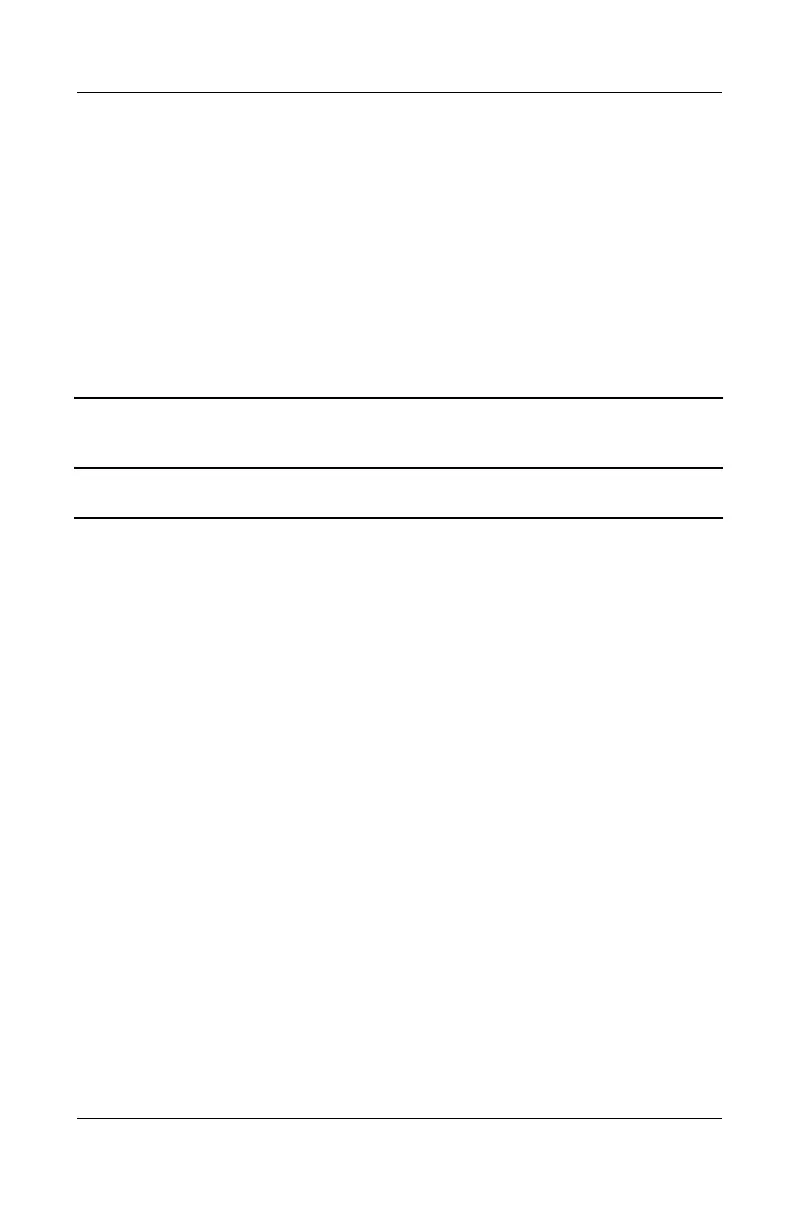5–4 Maintenance and Service Guide
Removal and Replacement Procedures
5.3 Preparing the Notebook for
Disassembly
Perform the following steps before disassembling the notebook:
1. Turn off the notebook.
2. Disconnect the AC adapter and all external devices.
3. Remove the battery pack by following these steps:
a. Turn the notebook bottom side up with the rear panel
facing you.
Battery Pack
Spare Part Number Information
Battery pack, 12 cell, Li ion 310642-001
307503-003.book Page 4 Friday, April 4, 2003 3:37 PM
