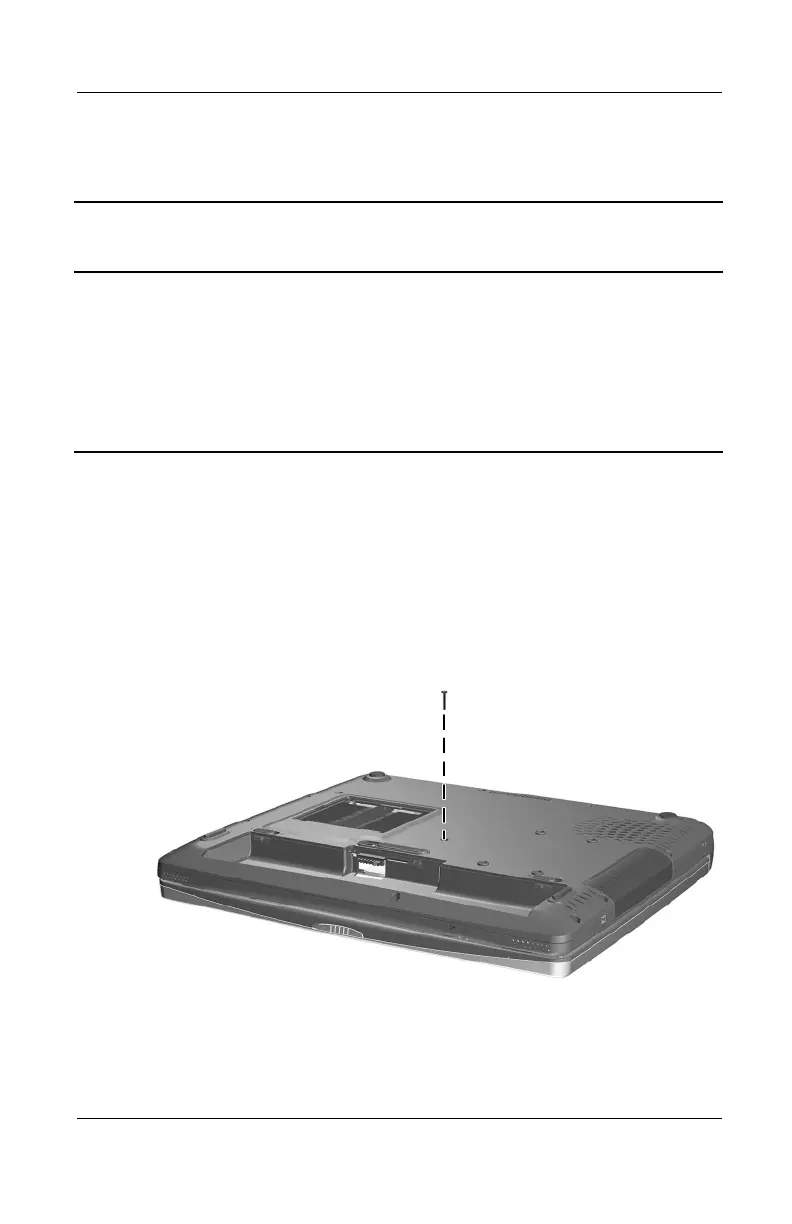Removal and Replacement Procedures
Maintenance and Service Guide 5–15
5.8 Keyboard
1. Prepare the notebook for disassembly (Section 5.3).
2. Remove the LED switch cover (Section 5.7).
3. Close the notebook and turn it bottom side up with the front
facing you.
4. Remove the TM2.5 × 16.0 screw that secures the keyboard to
the base enclosure (Figure 5-12).
Figure 5-12. Removing the Keyboard Screw
Keyboard
Spare Part Number Information
Asia Pacific
Australia
Hong Kong
India
Japan
Korea
310640-371
310640-011
310640-AC1
310640-D61
310640-291
310640-AD1
People’s Republic
of China
Ta i wa n
Thailand
United States
310640-AA1
310640-AB1
310640-281
310640-001
307503-003.book Page 15 Friday, April 4, 2003 3:37 PM
