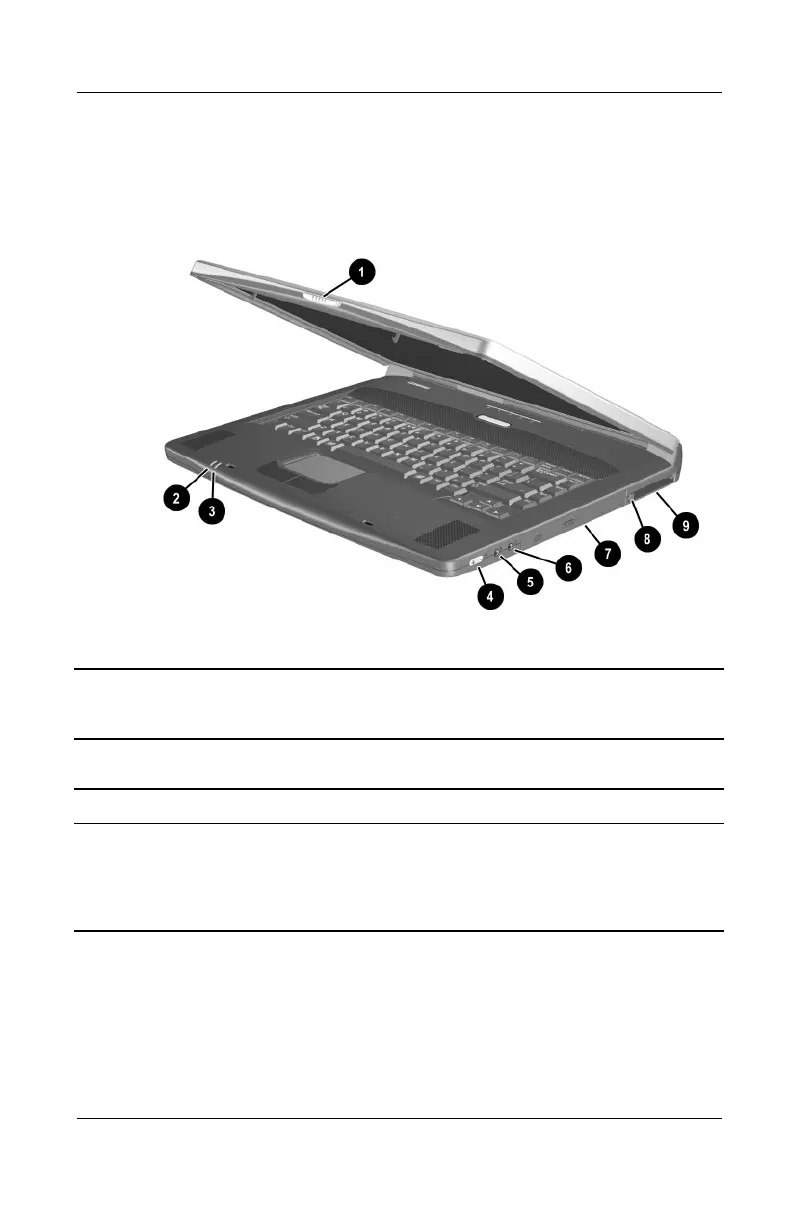1–14 Maintenance and Service Guide
Product Description
1.5 Notebook External Components
The external components on the front and right side of the
notebook are shown in Figure 1-2 and described in Table 1-4.
.
Figure 1-2. Front and Right Side Components
Table 1-4
Front and Right Side Components
Item Component Function
1 Display release latch Opens the notebook.
2 Power/Standby light On: Power is turned on.
Off: Power is turned off.
Blinking: Notebook is in Standby mode or a
critical low battery condition exists
307503-003.book Page 14 Friday, April 4, 2003 3:37 PM
